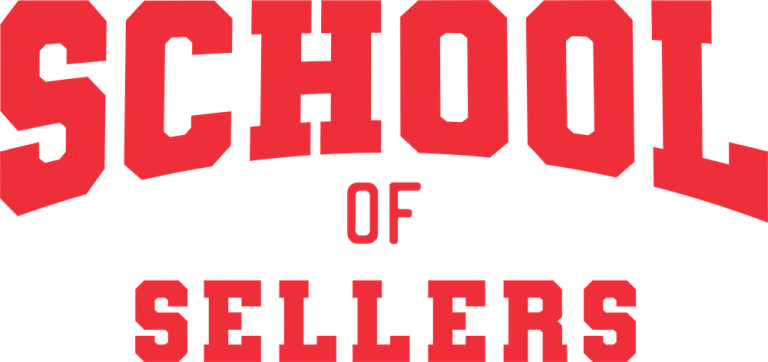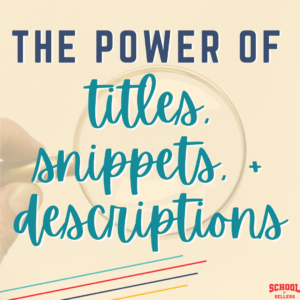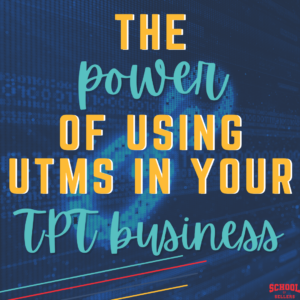Episode Summary
Repurposing is a buzzword we can’t get away from. But what does it actually mean? Are you doing it the right way? What else can you repurpose in your business? I answer all of these questions and more as I share 6 fresh ways to repurpose your content.
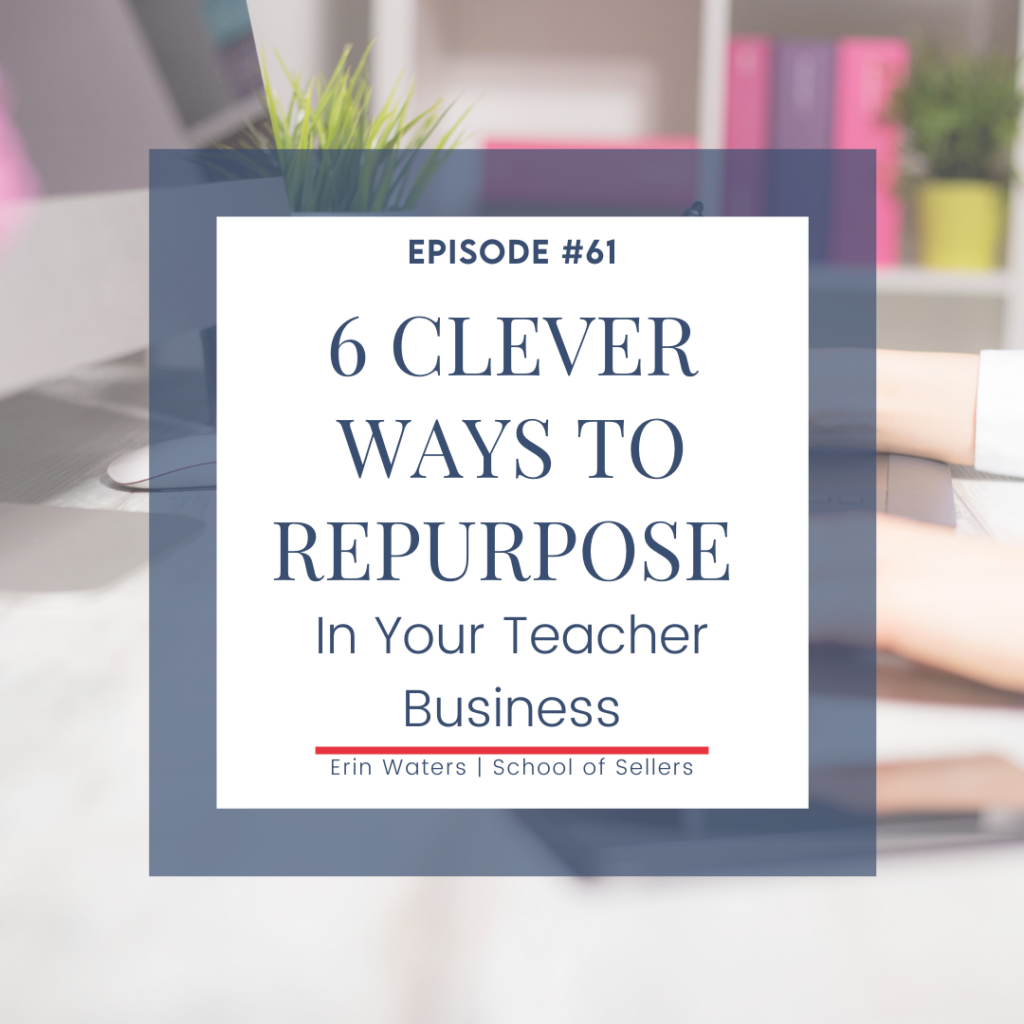
This post may contain affiliate links. As an Amazon Associate, I earn from qualifying purchases.
The Power of Repurposing
Today we are talking about ways that you can save time in your teacher business by using one of my favorite methods of all time, which is repurposing your content. Repurposing is extremely important, especially in our industry. Because no matter how you rearrange your schedule or how you decide your plan of attack when it comes to your to-do list, the fact remains that your to-do list can feel like this gigantic mountain ahead of you, right? Sometimes it gets to the point where you don’t even want to look at your to-do list.
But by using the act of repurposing and learning how to use your content smarter instead of working harder, you can start viewing your to-do list as one teeny tiny stepping stone rather than a gigantic mountain to climb. We’re going to do that by taking one piece of content and turning it into many other things. That way instead of feeling super intimidated by all of the things that you have to get done, you can start with one thing and have it lead to others. And soon enough, that mountain is going to feel more like a walk in the park.
What is repurposing?
So let’s talk about repurposing. If you’re unfamiliar, it is simply taking one piece of content and using it for something else. And that can be whether you put it on a different platform or turn it into a different format. You are taking the same piece of content and just using it in a different way. And for the sake of this conversation, let’s say that content can be anything that you create for your business. So it doesn’t just have to be a blog post.
Your content can be videos that you create, captions that you write for social media, we can consider emails that you send your list as content, even stories or reals on Instagram or content, and products that you create or a product preview even. We can consider all of these things as content when we are talking about repurposing. So I think you’ll realize that there are probably a lot of things that you’ve been sitting on for so long that you can actually be using to repurpose. It will make your life a lot easier and that to-do list a lot less scary.
The Benefits of Repurposing in Your TpT Business
Now the main benefit of repurposing content is simply not having to recreate the wheel every single time, right? I think there’s this misconception that we have to be creating fresh content with every single thing we put out there. And while fresh content is definitely a staple to any business, a lot of our existing content can be used in ways that we probably aren’t using it right now. We tend to kind of shy away from the idea of repurposing because we think that we need to always be giving our audience this new idea and brand new thing. But in reality, your message is going to resonate better if your audience hears it multiple times. People actually need to hear the same thing from you multiple times and in multiple ways before it starts to sink in and actually sticks with them.
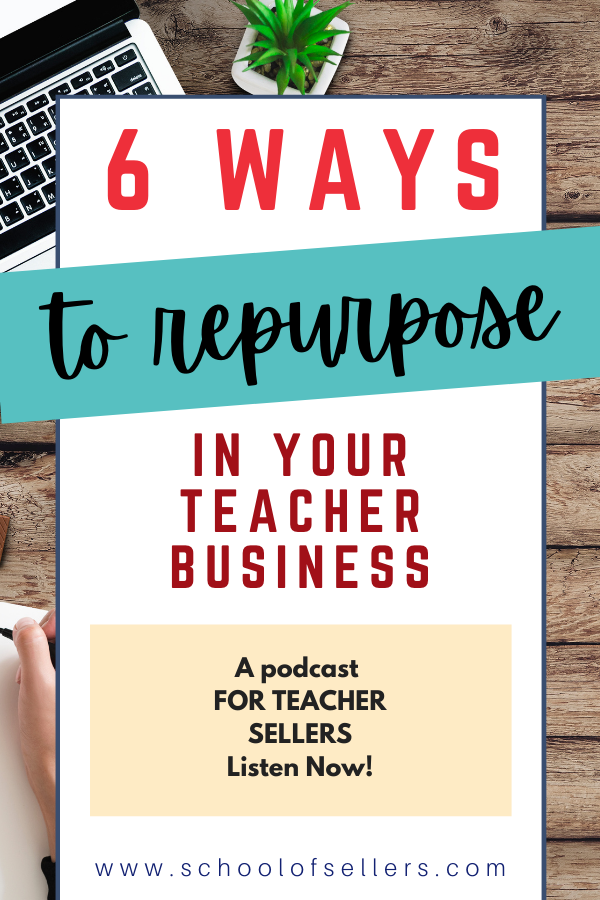
So don’t feel like by repurposing that you are going to be boring your audience or sending them the same thing again and again and again. Because that’s simply not true. Even if your repurposing ends up being pretty similar to other pieces of content that you have shared, chances are your audience hasn’t even seen the other stuff. Our organic reach is so low on all of our platforms that it really takes a lot of work to get seen by any of our audience. So it actually pays off to take one piece of content and turn it into multiple formats so that way you can have multiple exposures.
1. Split Blog Posts and Share on Social Media
So let’s talk about six ways to repurpose your content. The first of these is relatively common and something we focus a lot on in the Finishing Framework course. And that is to simply repurpose a blog post for social media. So let’s say you are a blogger. You have a website where you publish content regularly. Take one of those blog posts and split it up into paragraphs that make sense. Then use those chunks as captions on social media posts.
Let’s say you create a blog post that is filled with tips for back to school. And maybe you take each of those paragraphs, each with a different tip, and turn that into several different social media posts. This works especially well with list posts. Let’s say you called your blog post 10 ways to get ready for back-to-school season. And you take each of those 10 tips and turn them into 10 different social media posts. Bonus points if you can use the images from that blog post as the images on your social media posts. So there you have a completely finished set of images and text. You don’t have to do anything new. You simply copy and paste it into a different platform. Boom. 10 posts done.
2. Turn a Transcript Into a Blog Post
Tip number two for ways to repurpose is for all of my seller friends out there who create video or audio for your business. If you are a podcaster or you regularly create reels or videos for TikTok or maybe you have a YouTube channel, get a transcript made of your podcast episodes or your videos. Then turn those transcripts into a blog post. Then you can take those blog posts and go right back to tip #1 and start turning those into social media posts.
If you are unfamiliar with transcripts or transcriptions, all it is is taking some sort of audio—it can be a video or just a straight audio clip—and you send it into a website. I use Rev. I think they charge like $1.25 per minute to transcribe your audio. Within a few hours, they’ll email you back a document that is word for word everything you said in that audio clip that you sent them. So it’s an instant blog post, instant copy for Facebook, Instagram, any platform that you are on.
You Can Also Do Your Own Transcription
If you’re not feeling like adding another expense to your business—can totally relate and appreciate that—you can definitely transcribe things yourself or have a VA transcribe stuff. It’ll take a little longer but it’s definitely doable. I find this is a really great way of getting content that I’ve already created and just turning it into a totally different format.
So if you have video or audio that you’ve been sitting on and you haven’t gotten a transcript made, I would recommend starting out with one video or one podcast. Get the transcript made and then see what you can do with it. And I think that once you try it one time, there’s no going back because you will be blown away by the power that repurposing has in this specific instance.
3. Answer Your Q&As on Social Media
My third tip for you for repurposing your content is to use those TPT Q&A’s as social media posts. And then answer them on Instagram or your platform of choice. So we all get the questions almost daily. I know I get several questions a day on my TPT store. What I’m finding is that a lot of these questions tend to be the same again and again. So what I love telling people is there’s obviously no silly question. Because if you have a question about something, then chances are people in your exact situation are going to have that exact same question. That’s why we get the same questions again and again and again in our Q&A boxes on TPT.
So rather than getting bothered by this or just answering it with your same canned responses that you use again and again, let’s get even more value out of this situation and turn these questions into social media content.
How to Use Q&As on Social Media
There’s a couple ways you could do this. First of all, make sure to screenshot the question that you are getting. However you decide to share, obviously you’re going to block out the name of the person who submitted this question. Because they did not agree to be on your social media when they asked.
And then you can go at least two ways with this. One, if you decide to create a story or a reel in the form of a video, you can use that screenshot as a sticker on your stories and have it just sitting next to you as you address that question and answer it on camera. The other way you could do this if you are not so much a video person is to use that screenshot and simply use it as the image. Use it as your post.
So if you’re posting on Instagram, just upload that screen capture to Instagram. Have that be your post and then you’ll answer the question in your caption. I know this doesn’t sound very fancy. We’re used to seeing these amazing, beautiful images on Instagram. But the way things are going, people are preferring a much more realistic approach on Instagram and social media. I think we’re moving away from the typical Instagram aesthetic of everything having to be perfect. So I think people will really appreciate the realness of you posting a question and also answering it for them.
4. Use Canva to Create Product Previews
My fourth tip for you is one that I especially love. So let’s talk about ways to repurpose when you are creating products. Because this is something I think we talk about less than how to repurpose a blog post, for example. So when I create new products, I am still creating in PowerPoint. I love Canva but I just can’t seem to use it 100% yet for product creation. However, I am realizing the benefits of using Canva for things like product previews.
So here’s what I recommend doing to repurpose your product previews. Take your Canva document and create the preview as you would in PowerPoint but use Canva instead. And then when you are finished with that preview, you can do a couple things. You can add animation to your slides and create a slideshow. Use it as a teaser video for your upcoming product on social media. So share that exact preview file but turn it into a video using those animation features on Canva.
You can also, depending on how you create your preview, consider downloading it as a GIF file. Then share it as a short little video preview as well on your social media. And I think this is really powerful because it’s already calling out important features of your product, right? And it’s exactly what you want to give your audience to convince them to buy your product. That’s why we create them for the TPT platform. So it makes sense to share things like this on social media.
How Creating Previews with Social Media in Mind Can Be Helpful
I’ve also found that when you are creating your preview through the lens of I’m going to be using this on social media too, it kind of gives you like a different approach in terms of how you communicate about your product. And I think you’ll find that creating a preview with the social media repurposing in mind, you’re actually going to come up with a more eye-catching, interest-grabbing preview.
I think sometimes we get stuck in this preview rut where we’re using the templates again and again and again. And that’s fine especially if you have templates that have proven to work and have a really high conversion rate for your previews. However, it can’t hurt to freshen it up and think about ways that you can add a little bit of glitz, a little bit of fun to these previews so that you can use them on social media. Now it goes without saying that you shouldn’t have every post be one of these preview videos. But throwing one into the mix every so often is a really great way of showcasing your products in different ways.
5. Create a How-To Blog Post
Tip number five for repurposing is to create a how-to blog post. So maybe you are going to create a blog post about how to set up your classroom library during back to school. And then you’re going to take that blog post and turn it into an Instagram carousel. And for those of you who are like what the heck is an Instagram carousel, it’s simply those posts that you see on Instagram that you can click the arrow to go through multiple images rather than just one image.
If your blog post is something like 10 steps or a larger number, you can even break it apart into two Instagram posts and two carousel posts. And you can simply have each slide of your carousel be one of those tips that you offer in that blog post. It could either be a tip or a step in the process that you are teaching.
To add some bonus points to this tip, you can not only use your how-to or step-by-step blog post and turn it into an Instagram carousel, but then you can take that list of steps or tips and use it as your next email to your list. And you can say, hey, do you want 10 tips on how to set up your classroom library? Here you go. And all you have to do is copy and paste from your blog post. You don’t have to make it as long. Obviously, you can cut out a lot of the details and then leave a link at the bottom of that email to say, hey, if you want to read this whole thing, I wrote a blog post about it, here’s the link.
6. Use Instagram Stories to Ask a Question
And finally, tip number six for repurposing your content is to use Instagram stories to ask a question. So let’s say you are trying to crowdsource your favorite tips for managing indoor recess. And you go on your Instagram stories, say, hey, I’m looking for your best tips when you have indoor recess because it’s so hard to manage the behaviors and what each kid is doing and so on. And use one of those question stickers on your stories. Then once you get the replies and have enough to write a blog post from, you’re going to take all of those replies—and again we’re going to block out the names of the people who answered those for the sake of their privacy—and then you can either take a screenshot of your favorite responses or simply write a list post based on those responses.
But what you’re going to do is write a blog post or an email that goes over all of those responses. And in this way, you are sharing valuable tips and information with your audience. But it’s not necessarily coming from you. There’s a certain value to be had by offering your audience perspectives other than your own. And I don’t know about you guys, but when people share their replies to their stories, I am like hooked because I love seeing what other people are saying. I love hearing about what other people are doing. And this is again just a really easy way to do something you’re already doing—going on Instagram—and using it in another way. So make sure if you do this, you consider the blog post and the email because you can do both.

Conclusion
Okay, friends. There you have it. Six ways to repurpose your content. I hope that even though probably a lot of these tips are things that you’ve already heard of, I hope that you have at least one takeaway from this episode. Put it into action today and start chipping away at that to-do list because we all know it’s not the easiest thing in the world. But as always, I’m here for you to provide productivity tips and ways to make running your teacher business easier.
I hope to see you all next week at the TPT conference which is virtual, of course. But I just wanted to give a little reminder that we will be hosting reflection sessions in the School of Sellers Facebook group every single night of the conference. So come on over, hang out.
You don’t have to watch every single session of that day. You don’t even have to watch any sessions for that day. Just come prepared to talk and share your thoughts and your feelings and your ideas based off what you have viewed up to that point in the week. It’s going to be great. Last year, the highlight of my conference week was talking to everybody at the end of the day. So if you’re looking for a more conference feel and that connection that you build with other sellers, then definitely join School of Sellers, and make sure that you attend our nightly Zoom sessions. Thank you guys so much for listening, and I will talk to you next week.
Links mentioned in this episode:
Looking for another way to get this episode? Download the transcript for 6 Clever Ways to Repurpose in Your TpT Business here!

Subscribe to the show!
Are you subscribed to the School of Sellers podcast yet? If not, I want to encourage you to do that today so you never miss an episode. Subscribe on Spotify, Apple Podcasts, Stitcher, Amazon Music, or Google Podcasts!
If you’re feeling generous, I would be eternally grateful if you left me a review over on Apple Podcasts, too. Reviews help other sellers find my podcast just like you. Thank you!
Let’s connect!
Follow us on the podcast, the Facebook group for new sellers, the Facebook group for established sellers, YouTube, Instagram, and TikTok!