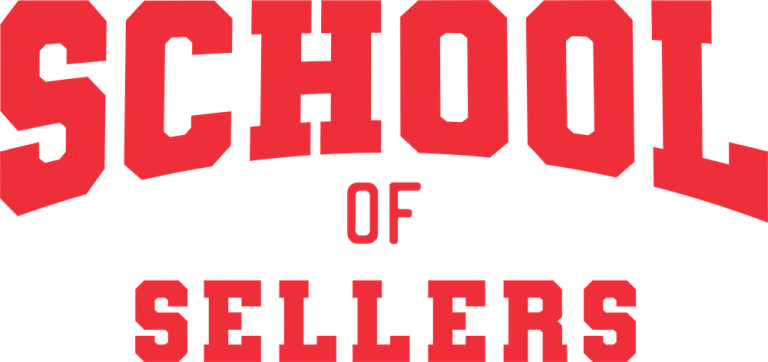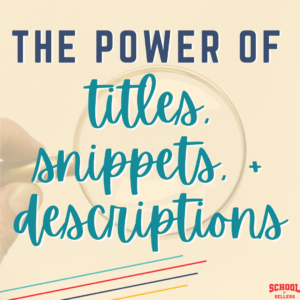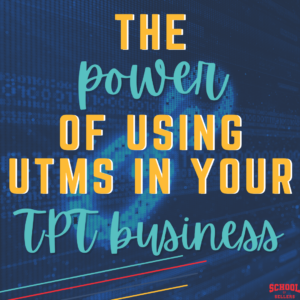Episode Summary
As teacherpreneurs, it’s important we stay current with trends and tools in education and on TpT. You’ve heard a lot about Easel by now, but what’s the deal exactly? In this episode, I sit down with Will Cullen from Team TpT and Courtney Roberts of Classroom Resource Queen to dive into all the details. What is Easel, why does it matter to sellers, and why is it a no-brainer in our teacher seller businesses?
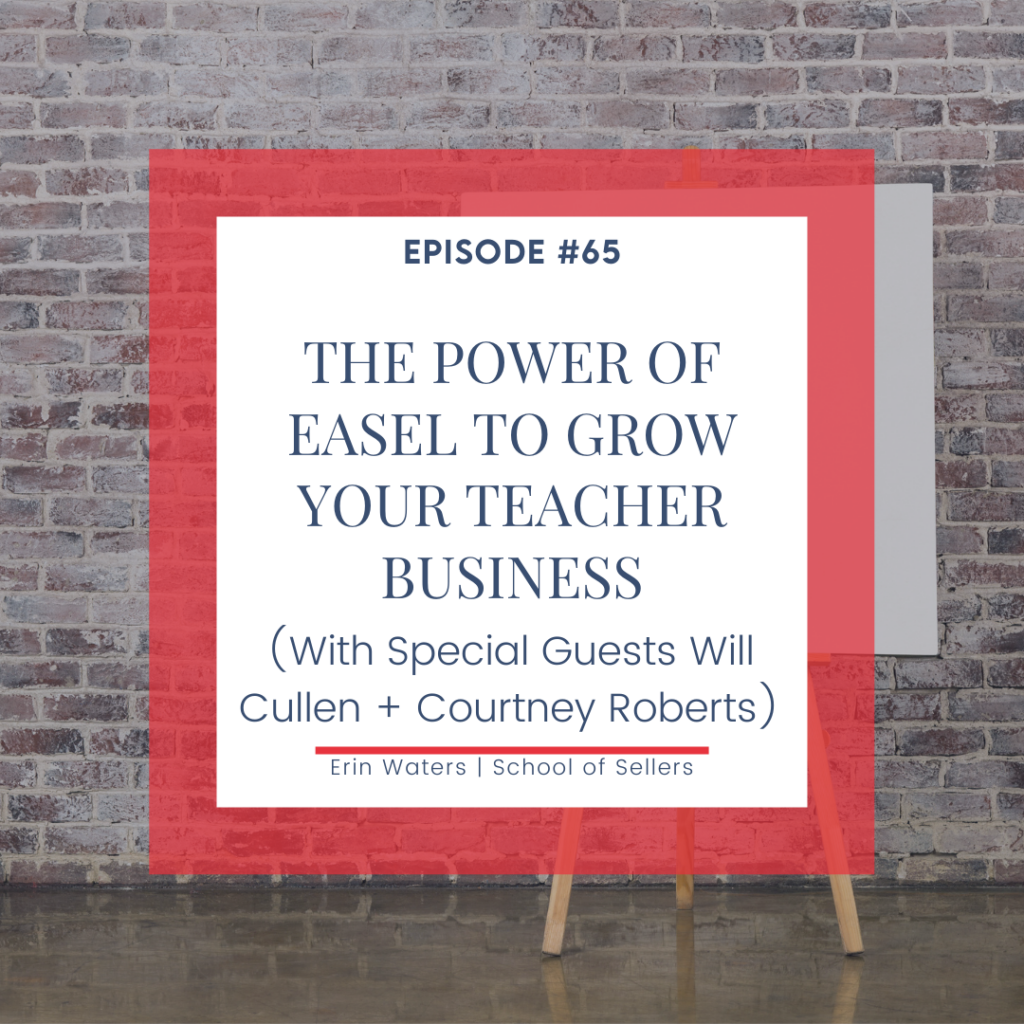
This post may contain affiliate links. As an Amazon Associate, I earn from qualifying purchases.
Meet Will and Courtney
Erin: Please join me in giving a warm welcome to Courtney and Will. These two very special people have been working hard behind the scenes to make the transition for sellers who are learning about Easel as simple as possible. Will is a member of Team TpT and works a lot with digital products. You might have seen him inside the TpT Sellers and the Digital Classroom group. Courtney is a teacher seller who started getting to know Easel products and in the process, got to know Will and now is in the trenches, helping sellers just like you and I learn the ins and outs of Easel and ways to make it work for our business.
Thanks again for being on the show and just being open to sharing your knowledge about all things Easel. So before we jump in, I would love it if each of you could just give an overview of, Will, your role with Team TpT, how you got started there, and also, Courtney, your seller story and how you got started working with Will.
Will: Sure. So thanks for having us. And I am Will, and I’m on Team TpT. I sit on the education content and insights team. And so what that team does is we essentially keep a pulse on trends in K-12 education, and we bring those insights to other teams throughout TpT. The majority of us are former classroom educators.
I used to teach seventh grade ELA here in Dallas where I live. And specifically, what I get to do is I support you all. I support sellers to make sure that you have all the tools and the knowledge that you need to meet educators’ needs. So right now what that looks like, because we know educators are looking for digital resources, is I’m supporting you all to make sure that you have all the tools and the features that you need with our new suite of tools, Easel by TpT.
Erin: Well, on behalf of the seller community, thank you for everything that you do. I know that it’s not an easy job to be fielding questions left and right when there’s new things on the agenda. So I think that the work you do is super helpful. And I’ve been inside the Facebook groups and see how active you are in helping make our lives as easy as possible.
Will: I love doing it.
Erin: I think it’s cool too that you have an educational background. That just to me just makes your role even more meaningful. You have so many layers to like how you understand sellers. So I think that you are a really good fit for Team TpT. So thank you. Courtney, what about you? Tell us your seller story.
Courtney: My store name is Classroom Resource Queen, and I started my store in October of 2017. I mostly make resources for K-2 and kind of found my place in the math area. Elementary teachers, we teach everything. So what do you make your resources? I just really like math so I started making math resources. And then to narrow that down a little further, I started making digital resources in Spring of 2019, and I really like making digital resources. I think it’s fun to try to think about like how is this going to work if it’s only on a screen and the kids don’t have manipulatives in front of them?
I just started meeting with Will. We had a meeting earlier this year, and it wasn’t really about Easel. It was about something else digital, and he worked Easel into the conversation for sure. And I told him like, I just don’t love it. This is not what I’m used to. I wanted to be able to upload images and make drag and drop type activities. I did want to love it, and I think when I said that, he’s like, challenge accepted.
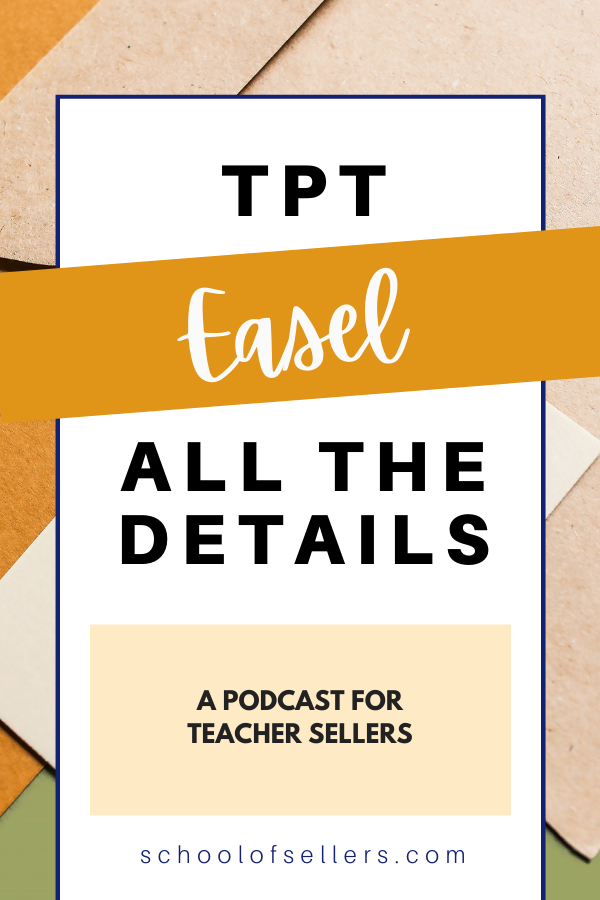
So he told me the movable images were coming for sure and that they were actually even going to make them where they can’t be like deleted or distorted when the kid is doing the activity. I said, if you did make that happen, if TpT makes that happen, I will sing you the hallelujah chorus. I did not sing him the hallelujah chorus, and it’s not happening here. That was an empty promise on my part. But TpT held up their end of the deal and has made so many other things kind of available, different functionalities since then even.
Will: I’ve got to say too that Courtney continued to come to office hours and check in with me and remind me about movable images. And it was always part of the plan, but this is probably a little shameless plug too. Come to office hours and chat with me because I got to know Courtney very well through it. You essentially kind of set up like a weekly one-on-one.
Courtney: He likes to say that he was telling people or that he told people, I said at one time that you can come. You can make a standing appointment with me. I’m like, no, you were practically begging people, and I listened as well.
So what is Easel and why should we be using it?
Erin: Courtney, I love how you said like, I don’t love it but. And I feel like that’s a very common sentiment, not even on TpT but anytime there’s something new, right? Like we are such creatures of habit, and we get into these like things we’re used to doing. So then when something new comes up, we’re like, oh, not something else that’s new. But if there’s anything I’ve learned as a TpT seller, it’s always that there might be initial pushback, but it always ends up being something that’s no longer new. It’s just something that we add to our toolbox, right?
That’s how I view Easel. I think it’s something that all sellers are going to be using without question a year from now, and I feel like we’re starting as a whole to kind of like be testing it out more. And I think a lot of that comes from just the information that we get from people like you, Courtney, and the Facebook groups and Will. So I think that giving sellers as much information as possible is the easiest way to get them over the hump of, oh, do I need something new or not? So I would love it if you guys could tell us to anyone who’s listening who is like I’ve heard of Easel. I’ve kind of been like putting it off. I don’t even really know much about it. Like how would you describe Easel to someone who is very new to it?
Will: This is a great question, and I do this every week so I’m happy to explain. So Easel is a suite of very easy to use tools to help teacher authors create digital resources for educators and students. So wherever you are in your experience level, Easel can help you out with that. Right now in our suite of tools, we have two: we have Easel Activities and Easel Assessments. So those are our first two. And we designed Easel with educators and students in mind so educators can come to TpT, go to all of your stores, find the resources that they want, and then there will be a digital component available to them.
Easel Activities and Easel Assessments
Will: So just to explain, each of the two components, Easel Activities are engaging, digital learning activities, and they help you add that device-based component to a product. And so you can add things like movable pieces or have students using pen or highlight to annotate text. And so we see that people are using these in creating independent practice or digital centers to incorporate into their resources.
Easel Assessments are quick, formative assessments that provide educators real-time information of what their students know. So they’re really helpful if you’re looking to add a digital exit ticket or bellringer or a quick check for understanding throughout a resource that you have on TpT. And so the real cool thing is that you can create these from scratch. So they are digital native content that you can create and add to your resources or you can start from resources you already have listed and repurpose them into these digital resources.
Courtney: From a seller perspective, I would just say the Easel is really awesome. It’s an easy way to add that digital component to resources that maybe don’t have a digital component right now. And they’re super quick and easy, especially the Easel Assessments. I took 30 minutes on a Saturday afternoon right after it came available that we could attach those to a listing, took 30 minutes, made two assessments. And these are assessments that had images in them. So I had to upload the images and those kind of things. And then I was able to add value to my resource and then, of course, bump up that price a little bit. So easy way to add value.
Erin: I love how you are describing it, and I love that you give specific examples too. Because I think a lot of times it’s like you can hear what it is but actually seeing it in action and knowing how it’s going to apply to your specific resources is so important. One of the things I started doing that was helpful was going on TpT and filtering my search so that I was only pulling up free Easel activities.
That way, I could test out and see like what Easel looks like on a variety of formats, right? Because obviously, we don’t all have the same types of products. So as someone starting out with Easel, that was extremely helpful to see real life examples. So if you could, like let’s say someone listens to this episode and they’re like, okay, I want to jump on board Easel, how do I get started? Like what is the very first step that you would recommend someone taking or series of steps to make it not so overwhelming but doable?
Courtney: I think that what you said is great. Looking at what other people have out there, that’s an awesome idea. I also just say, I tell people in study hall, just like get in there and play with it. Don’t be afraid. Don’t be intimidated. Because it’s not like on Google, like if you make a change to something, that it changes automatically. You have to publish. It saves it automatically which is awesome, but you have to publish the changes. So get in there and play with it with a resource and don’t be intimidated. And like you said, you can sign up for office hours or study halls if you need a little extra help.
Will: And I would add even if you have played around in Easel already, if you were with us when it was called TpT Digital Activities about a year and a half ago or even you got in the first time right when we announced it as Easel, it is light years different now. It is so different. And so I’d encourage you to still follow that advice and jump in there and play around with it because we’ve really listened to you all and changed a lot of the features.
Courtney: It’s different even since when I started on it, when Will convinced me to try it out. It’s so much different. And not only that, I always like to give the engineers a little shout out because they are listening to us, and they’re working hard behind the scenes. So yay, TpT engineers.
Erin: I mean I was blown away, and it had not been that long since I had last gone in and like looked around Easel. And I was definitely amazed at how much has been added just since the very initial announcement. So if people do want to sign up for office hours, what’s the easiest place for them to do that? And if it’s a link, I can definitely put it in the show notes as well. But is there a Facebook group or an easy online place that they can go?
Where to Find More Information About Easel
Will: You could definitely join our Facebook group so thank you for helping me plug TpT Sellers and the Digital Classroom. That is a Facebook group that I’m the admin of, and we talk about all things digital but there’s definitely a lot of great conversation about Easel and the links to office hours are in that group.
You can also go to the FAQ page on TpT, and there are links to sign up for office hours as well as Easel study halls. So just to explain the difference between those two, office hours are one-on-one appointments with me, and study hall is more like a one-to-many. So it’s more like exactly what it sounds like. It’s like you’re getting a group of your friends together and you’re trying to study a topic. So you’re figuring out how would Easel work in my store, how can I create an assessment for this resource, how can I add an activity to this resource.
Erin: So if someone has like a resource in mind and they’re just not quite sure like what they can do with it Easel wise, can they bring that to office hours or study hall and do screen sharing and kind of get some immediate feedback like that?
Will: Yes, a hundred percent. And Courtney does have her own office hours as well. And so I think like if you’re really going to do some screen sharing and you have an idea, Courtney is great at helping think through how to apply the features of Easel to resources.
Erin: That’s amazing.
Courtney: I love those appointments when somebody brings something, and we can kind of work on it together. Like okay, you could do this here. Those are awesome appointments.
Erin: That is so cool that that’s something that’s optional for sellers. I mean that is so, and even beyond the Easel realm, it’s just to have that immediate feedback with a product that you can both see in real time is so helpful and valuable. What would you say, Courtney, as a creator then, like do you have a favorite Easel feature that you find yourself coming back to again and again?
What are your favorite Easel features?
Courtney: It’s definitely the movable images because that’s what I needed. I was already creating those movable image digital activities on other platforms, and that’s what I wanted, the movable images. I do really, I love that they cannot be distorted by the kids because then they’re not getting frustrated, raising their hand, or if you’re virtual, sending email to the teacher saying, this happened, I don’t know what to do. So I think it’s just better for everybody involved. And not only that, because you can do that on another platform, but you have to go in and tell each individual piece to lock the size. You don’t have to do that on Easel. It’s blocked as soon as you put it in. So it’s faster for us as the creators to create it rather than telling each individual piece to lock size because that’s annoying.
Erin: That’s amazing. I mean I feel like the movable pieces alone is the reason I just was resisting digital at the very beginning because of the distortion that was happening. That is a very good little gem to know. So I’m just curious. Because like when I hear about Easel, I’m like, this is like Google for TpT or Seesaw for TpT. So where do you guys see Easel in five years? Like what is the ultimate goal for Easel? We probably want to see it used in classrooms the same way that teachers are using Google and Seesaw, right?
How does Easel fit with current trends in education?
Will: I would definitely say that we know classrooms are going digital. They were before the pandemic and schools had to go to hybrid models and remote learning, and they are staying digital. My team keeps that pulse on K-12 education, and we polled educators. 60% of respondents who were currently teaching in person during the pandemic were using digital resources, so devices in their classroom daily. And when you look at that weekly, it was over 80% of them.
We also know that with the pandemic, more than 80% of classrooms in the U.S. now have one-to-one devices for their students. It’s an amazing thing for kids because we know the world is also getting more digital. When you think about five years down the road, I think we want to make sure that the resources that are on TpT are relevant and are digital because that is where education is going and will continue to be.
So I think the continued usage of these resources is definitely a goal. And I’ll just make a quick plug for the fact that you can now see how your resources are being used in Easel on your my product statistics page as well as your seller dashboard. So definitely more tools, more features for you to be able to create really meaningful content within Easel. And more ways for you to know how to make those smart business decisions and creator decisions with data from the resources that you’re selling.
Erin: I think the data addition was huge in terms of being able to see what’s working, what’s not, and makes it just a more tangible concept I think than just something you’re hearing about in the TpT world all the time. This is amazing. So I was already on Team Easel before this conversation, but now my brain is swimming with all of these things I want to try and maybe schedule some study halls to get some immediate feedback on.
Stay Tuned for Future Easel Updates
Will: Please do. I think one thing is talking about those features that we are going to be releasing, Easel is used in every grade level. We see it being used K through 12. It does definitely right now resonate with a 2nd-8th grade audience, but we have more features coming out that are going to continue to expand that. So we have more colors, different fonts that you can use. We also have audio which is going to be huge for our emerging readers and students with diverse learning needs who need maybe directions or the actual activity read to them. So that is all coming within the next couple of months. So stay tuned for more future updates.
Courtney: And they just added the option to have images as answers in Easel assessments which is great for not only the younger kids. I know a lot of people are thinking, oh, this is great for younger kids. But if you think upper level math where they have maybe an equation and they have to pick the graph that matches it or something. You can make that image or have that image of the graph, and they can pick the graph. So there’s a lot of new ways you can use assessments with the images as answers.
Erin: That’s so awesome. So if there are sellers, because you actually read my mind, Will, when you touched on the younger students because I think that’s one of the things in my mind because I create for K-2. So that’s really cool to know that there are other things happening that will be released in the future. If sellers are working on Easel and they think of a feature that would be super helpful, is there an easy way for them to request it or at least like send it to you guys?
Where can you send Easel feature requests?
Will: Absolutely. Join the Facebook group, and I have a sneaking suspicion folks who are listening today might already be in the TpT Sellers and the Digital Classroom group. So just post it there, tag me, and I bring everything I see in that group back to the team. You can also always write into Team TpT. But I love to hear the future ideas. So tag me in that Facebook group.
Erin: I love it. Well, guys, we are going to close out with a quick lightning round of questions. These aren’t TpT related. They’re just for fun. So you can both answer each one in whatever order. Are you ready? Okay.

Fun Question Round
Erin: We’ll start easy. What’s your favorite snack?
Courtney: Chocolate.
Will: Chocolate covered pretzels would be—
Courtney: I was about to say chocolate and pretzels together. Awesome. Yeah. This is why we’re getting together here.
Erin: What is your go-to beverage while you’re working during the day?
Courtney: Water.
Will: Yeah, water.
Erin: Okay. Taco Bell or Chipotle?
Will: Chipotle.
Courtney: Neither.
Erin: What’s your favorite taco place, Courtney?
Courtney: Okay. We had this conversation. I am from Georgia, but I live in Texas. And the Mexican food here is just very, it’s not fast food Mexican, but just the Mexican food here is very different. So I like Georgia Mexican food. It’s weird, I know.
Erin: Interesting. I remember you saying that actually. Are there any Texas chains that you like?
Courtney: As far as for tacos or just in general?
Erin: Just tacos.
Courtney: I’ve been to, what is it called? Fuzzy’s. Fuzzy’s is pretty good. I don’t know if it’s Texas, but it’s pretty good.
Will: It is in Texas, and it is good.
Erin: Courtney’s like, I fly to Georgia for my tacos.
Courtney: I go back to Georgia.
Erin: Okay. If you had to go to a desert island for one month, what three things would you bring for work?
Will: I have to work on the desert island? I’d bring my laptop, my kindle to stay up to date on what’s happening in education, and I’d bring probably a bottle of water.
Erin: So good.
Courtney: I’m just going to, well, I don’t know. I would bring my laptop and my resource books that I have behind me and flip through to kind of get inspiration from. So those are important because I think I’m just going to create on the desert island. I mean it’s just a month. So I’m just going to take a month to create. So yeah, my resource books, my computer, and I don’t know. I don’t know what my third thing would be. My flair pens just so, I don’t know, I’m going to draw myself maybe or something to write on but—
Erin: So resourceful. I think that’s impressive. I love it. Those are great answers.
Erin: Thank you so much for taking the time to just interact with me prior to this call but also for being on the show and sharing all of your knowledge with the TpT community. I know that this will be very valuable for sellers who are considering Easel. And hopefully getting people who aren’t considering Easel on the Easel train as well.
Will: Absolutely.
Courtney: Go talk to Will. If you’re not on the Easel train, go talk to Will. He will convince you. Get on the train.
Erin: Well, first stop is Facebook group and then the rest is—
Will: That is right. First up, Facebook group and then all the Easel study halls and office hours appointments you can schedule. Yes.
Erin: Awesome. Well, we will leave links to the Facebook group when we post the podcast episode. But thank you guys so much. I appreciate this.
Will: Thanks for having us, Erin.
Conclusion
Erin: Thanks again so much to Will and Courtney for taking the time to sit down and talk to us all about Easel. I hope that you have learned at least one great thing about Easel and have plans to sit down and find a way to make Easel work for your business. Again, if you want to talk more with Will and Courtney and attend office hours and get that one-on-one help that they mentioned, you can find their Facebook group on Facebook search, TpT Sellers and the Digital Classroom. And Will is inside the group. You can tag him and ask him questions and continue all of this exciting momentum towards using Easel in your own business. Thanks again for listening. We’ll talk to you next week.
Links mentioned in this episode:
- TpT Sellers and the Digital Classroom Facebook group
Looking for another way to get this episode? Download the transcript for The Power of Easel to Grow Your TpT Business here!

Subscribe to the show!
Are you subscribed to the School of Sellers podcast yet? If not, I want to encourage you to do that today so you never miss an episode. Subscribe on Spotify, Apple Podcasts, Stitcher, Amazon Music, or Google Podcasts!
If you’re feeling generous, I would be eternally grateful if you left me a review over on Apple Podcasts, too. Reviews help other sellers find my podcast just like you. Thank you!
Let’s connect!
Follow us on the podcast, the Facebook group for new sellers, the Facebook group for established sellers, YouTube, Instagram, and TikTok!