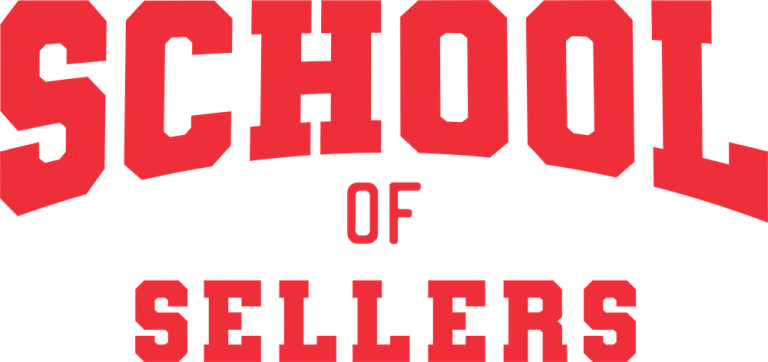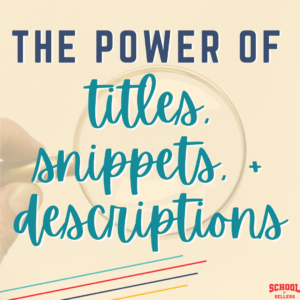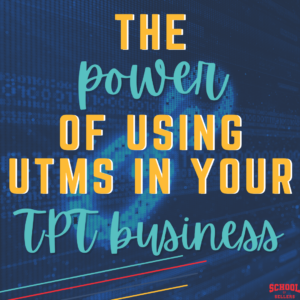We all know the feeling — a TeachersPayTeachers sitewide sale is coming, and it’s coming soon. While this can sometimes feel like something to freak out about, it truly isn’t. There are things you can do right now that will save you tons of time and bad emotions during sale time. Most of these pre-sale to-do items can be done any time of year and will always be useful to you as a seller. The goal is to get you set up and ready ahead of time so you only have a few minor things to do when the sale comes. In Part 2 of this series, I’ll also be providing tips for what you can do during a sale to increase the money you make on sale days, so make sure you check out that post too. Let’s dive in!
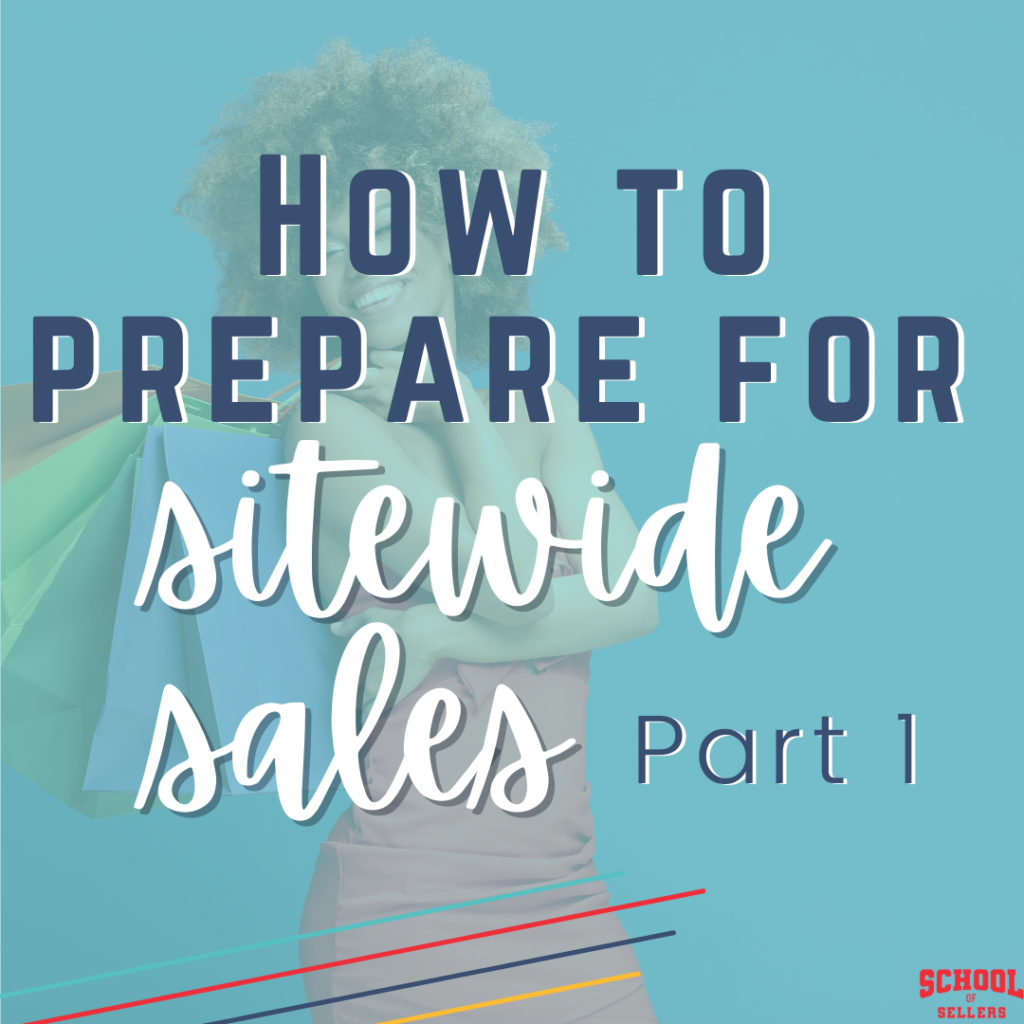
1. Stay Informed About When TeachersPayTeachers Sitewide Sales Happen
When are the TeachersPayTeachers sitewide sales?
TpT holds five (sometimes more) main sitewide sales each year. Typically, there is one sale per quarter with an extra boost sale in Q3. There are also sometimes special bonus sale days for unforeseen events like when many schools went virtual during the COVID-19 pandemic. Knowing when these sales are going to happen can help you plan as a TpT seller.
Although the sales take place on different days each year, you can generally predict when they’re going to happen. For example, we know there will be at least one each quarter and that each sale usually takes place on either Monday and Tuesday or Tuesday and Wednesday. But we can narrow it down even further by looking at past sale dates.
To help you predict when the next TpT sitewide sale is going to take place, here are all of the sale dates for the last three years. You’ll notice the Q2 sale is pretty much guaranteed to take place during Teacher Appreciation week, the Q3 sale usually takes place the first week of August, and the Q4 sale always happens the Monday and Tuesday after Thanksgiving (USA).
| Q1 TpT Sitewide Sale Dates: February 26-27, 2019 February 4-5, 2020 February 9-10, 2021 | Q2 TpT Sitewide Sale Dates: May 7-8, 2019 May 5-6, 2020 + Boost April 6-7 May 4-5, 2021 |
| Q3 TpT Sitewide Sale Dates: August 6-7, 2019 + Boost Aug 20 August 4-5, 2020 + Boost Aug 18 & Sept 15 August 3-4, 2021 + Boost Aug 31-Sept 1 | Q4 TpT Sitewide Sale Dates: December 2-3, 2019 November 30-December 1, 2020 November 29-30, 2021? |
How can you stay informed about upcoming sales?
Stay informed about upcoming sitewide sales by reading your emails from TpT. They always announce the sitewide sales ahead of time and tell you when you can start advertising. You should always open the sale announcement email because it also includes a link for how you can win a TpT gift card that you can use to advertise the sale.
Another great way to stay informed about sales and other TpT news is to join a seller Facebook group. We would love to have you in the School of Sellers 101 group if you’re new to selling or the regular School of Sellers group for more established sellers.
2. Create a Social Media Marketing Plan
Now that you know when sales usually happen and how you can stay informed, it’s time to start planning for an actual sale. I like to start by creating a social media marketing plan. Your plan should include information about where you’ll advertise, how, and when. Popular places to promote your sale include Instagram posts, stories, and reels, Facebook posts and stories, and TikToks.
Remember that if you’re hosting or participating in a TpT gift card giveaway, we have several tips in our post about making the most of TpT gift cards during sitewide sales!
Create Templates for Social Media Posts
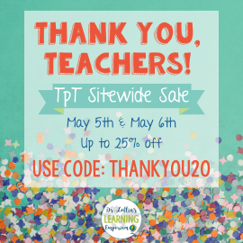
Instead of creating a new image for every sitewide sale, create a template that you can use over and over. I personally like to use my own store branding in my sale images. Since the TpT promo code changes with every sale, I leave a blank space on my template so I can add that in later. You could also just leave the promo code off of your image entirely and just make sure to add it to your written copy for the social media posts.
Instead of advertising directly for the sale, you can also provide a reminder to use the promo code. Teachers are inundated with sale images all over social media, so providing a service with the reminder aspect feels good. Not only have I forgotten to use the promo code myself a million times, but I’ve gotten great feedback from teachers when I share this reminder. Another clever way to advertise the sale without directly advertising is by reminding your customers to leave feedback on their previous purchases.
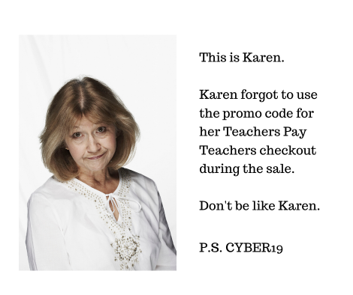
No matter how you choose to advertise the sale, make sure your posts are intentional! If you feel too salesy posting product photos with links, be more creative. Tell a story about the product. Or share a screenshot of customer feedback and how it made you feel. Be real, and people will be interested. And don’t feel bad about marketing your products. This is your business!
3. Use a Scheduler for Your Social Media Posts
Another way to prepare for a TeachersPayTeachers sitewide sale ahead of time is to schedule all of your social media posts at once. Consider using the native schedulers on the social media platforms you’re using, or you could use another tool such as Tailwind or Meet Edgar. Remember to use the social media templates you already created!
4. Put Your Store on Sale
One year during the back to school school, I was really confused why my sales seemed so low compared to the year before. About 5:00pm on the first day of the sale, I finally realized that my store wasn’t even on sale! Turns out I had forgotten to actually do the most important step of opting my store into the sale. No wonder no one was buying much! Learn from my mistakes and make sure you put your store on sale.
How do you actually put your store on sale? TpT conveniently reminds you to put your store on sale with a banner at the top of the TpT site. So you can click on that, hover over your store name and then click “throw a sale” under the Promote heading, or just click on this convenient link to throw a sale!
Once you’re on the Throw a Sale page, follow the prompts to choose which products you want to put on sale and for which days. TpT makes it super easy to just include all of your products on the exact sale dates, but you can also customize it if you want. For example, you might want to opt out certain products, adjust the discount percentage, or choose additional sale dates before or after the sitewide sale. I typically keep it simple and just put my entire store on sale for 20% during the sale days though.
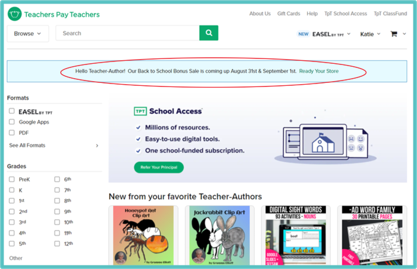
Remember that if you add any new products to your store after you’ve already set the sale, it will not automatically update. So you’ll need to add those products to your sale. You can do it from the Throw a Sale page by finding the sale you want to edit (as long as it hasn’t started yet) and clicking the Edit button.
5. Manage Your Expectations
Now that’s we’ve discussed some strategies for preparing for the sale, I think it’s important to remind you to manage your expectations. Sitewide sales bring a lot of traffic to TpT, and most sellers earn more money on sale days than regular days. However, this isn’t true for everyone, and there are lots of factors that affect why.
One of these factors is that sitewide sales on TpT tend to benefit more established sellers. This makes sense because many teachers add products to their wish lists and wait for sale days to come along. So if your store is new, your products are probably less wishlisted, and you may not have as many sales. That’s to be expected! Instead of focusing only on sales, consider tracking other metrics too such as your TpT followers, wishlisted items, views, previews, etc. that will help you feel good about the progress you’re making even if not everything results in immediate sales.

These are some great tips to help you prepare for a TeachersPayTeachers sitewide sale, and I’ll be sharing even more ideas over in Part 2 of this series. Make sure you check it out so you’ll be as prepared as possible for the next sale!

Let’s connect! Follow us on the podcast, the Facebook group for new sellers, the Facebook group for established sellers, YouTube, Instagram, and TikTok!