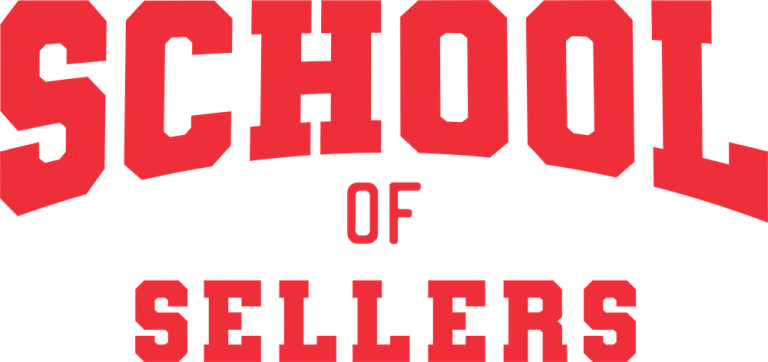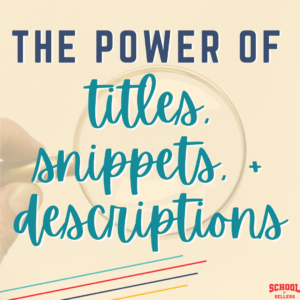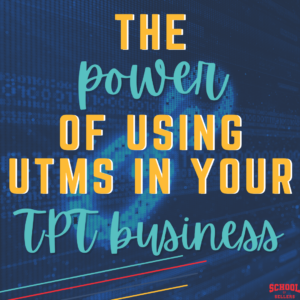In Part 1 of this series, we talked about how you can prepare for a TpT sitewide sale by managing your expectations, staying informed about when sales take place, creating a social media marketing plan, using a scheduler, and remembering to actually put your store on sale. Now I’m back with even more tips for how to prepare and make the most of the sitewide sale days. Let’s get started!
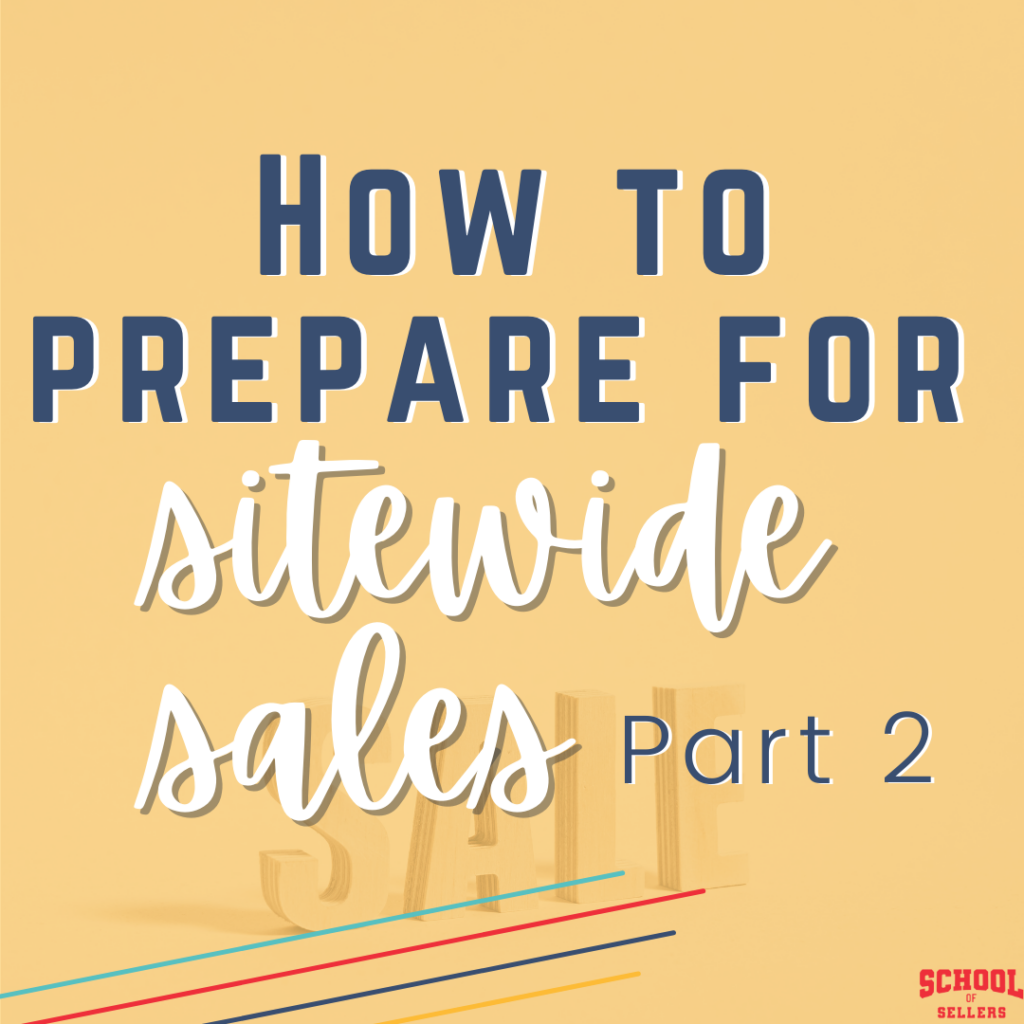
1. Create an Email Marketing Plan
Writing an email series for the week of the sale is a great way to boost your sales. The length of your email series is up to you, but people usually send a heads up that a TpT sitewide sale is coming, a reminder when the sale starts, and a final reminder right before the sale ends. Some sellers send five or even seven emails about the sale, but that just isn’t my style.
In my emails, I like to highlight specific products that I want my audience to buy. This is more effective than just letting them know there’s a sale or that my whole store is 25% off because that can feel overwhelming to people, especially busy teachers. Take out some of the guesswork for your audience by highlighting some of your seasonal or best-selling resources that they should consider buying during the sale. Make sure to highlight what you love about the resources, the problem(s) they will solve for teachers, and any other important selling points.
Alternatives to Traditional Sale Emails
In order to avoid sounding too salesy, consider these alternatives to “Hey, buy this!” emails:
- Send a free sample of a product or a free product from a larger product line as a “hey, try this out” gesture. Have your email service provider tag anyone who clicks on the link so you can market directly to the people interested in the resource later on. During the sale, send a “How did you like that?” email that includes language like, “Well, you’re in luck because it’s currently on sale for 25% off!” to remind them they might want to buy it during the sale.
- Think about the seasons and holidays coming up and what teachers will need to be prepared for them. Frame your email in a way that says, “Hey, I was thinking about you and how fast this year is going. Here are some things you can get now so you are prepared later.”
- Do a round-up of customer feedback! Copy and paste TpT feedback in your email or create images showing the feedback to share with your audience. Buyers love seeing what other teachers are saying about your resources, and they often trust another customer’s opinion more than if you were just telling them the benefits on your own.
Remember that it’s totally okay to use the same emails or very similar ones for multiple TpT sitewide sales. Work smarter, not harder!
2. Create a Video Highlighting Your Best Products
We already talked about taking out some of the guesswork about what to buy for your customers by including product recommendations in your social media posts and emails. Another effective strategy is to create a short video highlighting some Very Important Products (VIPs) in your store. Consider posting the video on YouTube and/or embedding it in a blog post so you can share it for every TpT sitewide sale.
How do you choose the VIPs that you want to highlight in your video? Choose a mix of your best selling products by number of units sold, best selling products by earnings, higher priced products and bundles, products that you think would sell really well if more people saw them, and evergreen products that buyers would purchase at any time of the year. If you want to highlight a seasonal product for each of the sales, consider making the first four product recommendations evergreen and just switch out the fifth recommendation to a seasonal product that makes sense for the month the sale is taking place.

3. Give Your Storefront a Refresh
Hopefully you already know what sells well in your store during certain times of the year. Use this knowledge as you give your TpT storefront a quick refresh. Double check your featured products and make sure they are products that teachers would by around the time of the sitewide sale. Consider changing your banners to highlight seasonal and best selling products as well, but this isn’t a major priority if it’s going to take up a lot of your time.
Another idea for boosting sales is to create a custom category specifically for the sitewide sale. For example, a custom category like “Must Haves for Back to School” could house all of your best recommendations for products for the back to school sitewide sale in August. This not only helps buyers know what to shop for, but you can also use the link to the entire store category in your social media posts so you can advertise multiple products at once.
4. Create Systems for Future TpT Sitewide Sales
As you’re going through these steps and preparing for the sale, it’s a great idea to make note of everything you’re doing and how you do it. You can keep notes in a Google Doc or a Trello board if you want to keep things simple. But if you’re feeling fancy, consider doing a screen recording of everything you do to prep for a sale using a service like Loom or Screencastomatic.
Explain what you’re doing throughout the video so you’re clear on all of the steps. Not only will this be helpful for you the next time a sale rolls around, but it would also be super helpful if you ever hire a virtual assistant to help with your business. Your screen recording would teach them everything they need to know about sale prep!
5. Bonus TpT Sitewide Sale Strategies
This blog post is already kinda long, but I actually have a few more strategies to share. Keep in mind these suggestions tend to be lower in priority and aren’t 100% necessary for a successful sale. However, some TpT sellers swear by them, so I wanted to make sure they’re included!
Bonus Tip #1: Finish Any Last Minute Products You’re Working On
If you have any products that are nearly finished, go ahead and try to get them done before a sale. Just make sure to not let it take up all of your time and prevent you from marketing. People will most likely be purchasing your established products rather than new ones anyway. Some people like to strategically post a new product the day the sale begins and then another one the second day of the sale. Consider this strategy if you have time, but don’t stress if not. Even if you don’t end up selling any of the new products, your followers will be notified that you added a new product on the day of the sale. Seeing your name in an email or when they open the TpT homepage will definitely help keep your store top of mind for customers as they’re shopping.
Bonus Tip #2: Do 2 Separate Sales for 1 Day Each
Most sellers go with the default sale information when they put their stores on sale on the Throw A Sale page. When you do that, your store logo shows up on the main page of the TpT website the morning of the first day of the sale. If you create two separate sales for one day each instead, though, then your logo will show up on the homepage for both the first day and the second. Your followers will hopefully see your logo and have you in mind as they shop.
Honestly, there’s no real proof this strategy actually works, but feel free to give it a try and let us know how it goes! If you do, just make sure to triple check yourself that you chose the right dates. A similar strategy is to put your store on sale the day before and the day after a sitewide sale.
Bonus Tip #3: Go Live on Social Media
Some brave sellers go live on their social media to advertise sitewide sales. I’m personally allergic to going live, but the strategy definitely makes sense. Not only will it help keep you top of mind, but you can also highlight specific resources and why you think your followers should buy them. You wouldn’t even have to advertise anything for the live to still be beneficial. For example, you could give your audience tips for making the most of the sale. Remind them to leave feedback in order to earn credits, save money with bundles, use the promo code, etc. By providing these tips, you’ll build the know, like, and trust factor with your followers while also ensuring they’ll be thinking about you as they shop.
Bonus Tip #4: Invest in Your Business During the Sale
Making sure your store is ready for buyers is the number one priority, but you should also consider shopping during the sale for your business. A sitewide sale is a great time to buy things like a TpT seller planner, clip art, fonts, time saving tools from Bearwood Labs, and Trello boards to help organize your business.
Before you shop though, I encourage you to be very purposeful about your purchases. I have a rule that I only buy clip art if I can think of at least 5 products to make with it. It definitely helps me keep my spending in check! Say it with me: Just because something is cute doesn’t mean you need it!
Bonus Tip #5: Look at Your Sale Data
Once the sale is over, it’s time to look over your data. How does this sale compare to last year’s sale? Which products sold especially well? You can use this information to think about what you might want to promote for next year’s sale. Where did your traffic come from? This can help you decide where to focus your efforts for next year, and it’s even more helpful if you used UTM codes! As you’re looking over your data, make sure to celebrate any of your wins, and as always, feel free to share in the School of Sellers Facebook group!
And there you have it! Those are all of my best tips for how to prepare for a TpT sitewide sale. Remember to check out Part 1 of this series if you haven’t yet and let us know if you have any questions about sitewide sales in the comments or by posting in one of the School of Sellers Facebook groups.
Let’s connect! Follow us on the podcast, the Facebook group for new sellers, the Facebook group for established sellers, YouTube, Instagram, and TikTok!