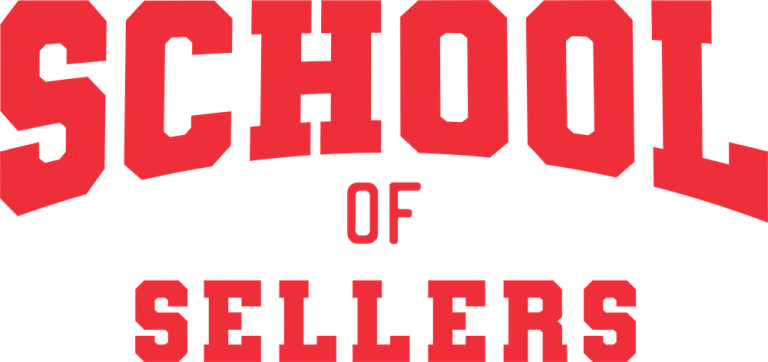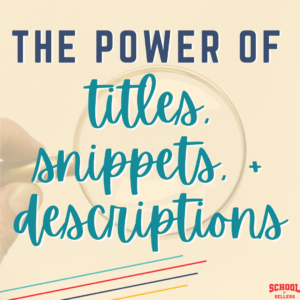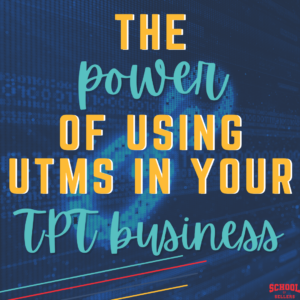So you’ve won a TpT gift card to use during the sitewide sale, but you’re not sure what would be the best way to use it. The good news is you’ve come to the right place! In this post, we’ll talk about how to get a TpT gift card, your options for what to do with it, and everything you need to know about running a giveaway. Remember we also have posts about How to Prepare for a TpT Sitewide Sale Part 1 and Part 2 if you want to check those out first. Let’s get started!
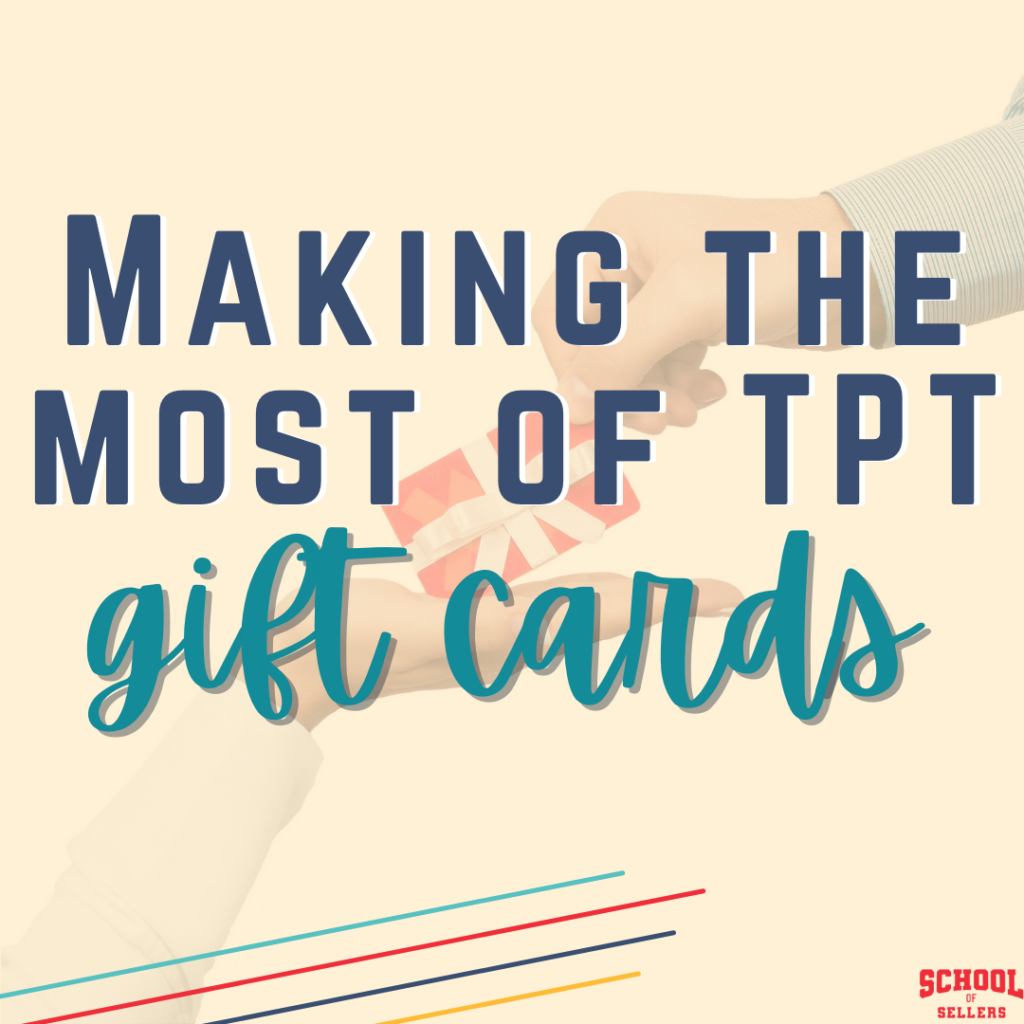
How do you get a TpT gift card?
Right before every TpT sitewide sale, TpT sends a sale announcement to all sellers. At the bottom of this email is a link to enter a giveaway for a $10 TpT gift card that you can use to promote the sale. Make sure you click the gift card link in the email and fill out the Google form with your store information so that you can enter the drawing. Try to enter as soon as possible because TpT just picks a certain number of people and they go in the order of who filled out the form first. Keep in mind that if you win a gift card, you’re obligated to give it away to someone else.
If you don’t win one of the gift cards that TpT gives away to sellers, you can always just buy your own to give away instead.
What can you do with the TpT gift card?
Once you win or buy a TpT gift card, you have to decide what to do with it. Remember that you’re obligated to use any gift cards you win as a way to promote the upcoming sitewide sale. So what are your options?
Your first option is to give it away to a teacher you know in real life. This could be your child’s teacher, a coworker at your school, or just a family friend. This is a great option if you don’t have any business social media accounts or you just want to brighten a friend’s day.
Random Gift Cards for Email Subscribers
Some sellers like to use their gift cards throughout the year instead of directly promoting the sale. My friend Adrienne from Brain Ninjas finds this strategy to be very effective. She lets her email subscribers know that she regularly sends out TpT gift cards randomly to people who open and read her emails. So throughout the year she just picks random people on her email list, writes them a thank you note, and attaches the gift card as a thank you for opening and engaging with her emails. I think this is a great way to build the know, like, and trust factor with your existing audience!
Giveaways
Another option, and the one that most sellers choose, is to host or participate in a giveaway. Remember the point of giving away the gift cards is to promote the sale and encourage people to shop on TpT. A giveaway helps ensure that more people know about the sale because more people will be likely to see your post about it.
How to Host a Giveaway for Your TpT Gift Card
What is your goal for the giveaway?
The first thing you should decide is what you hope to accomplish with your giveaway. Some potential goals include informing your audience about the sale, making your audience associate you with positive feelings by giving them free stuff, increasing brand awareness, gaining new followers, increasing engagement on your social media, collecting email addresses, and/or driving traffic to your personal website or TpT store. It’s okay to have multiple goals, but deciding on your primary goal will help you make other decisions about the giveaway such as how people will enter.
For example, if your primary goal is to inform your audience about the sale, having them simply like the post would probably be good enough for entering. But if you want to collect email addresses, then your audience would need to fill out a form in order to enter so they have a place to share their email. We’ll talk more about your options for what your audience will do in order to be entered into the giveaway below.
Do you want to host it by yourself or team up with other sellers?
Another decision you’ll have to make is whether you want to host the giveaway alone or if you want to team up with other sellers. Working together with other sellers means the giveaway prize can be bigger (multiple $10 gift cards instead of just one) and you’ll get exposure to a larger audience.
Coordinating with other sellers can sometimes be difficult though. If you do decide to work together, make sure the other sellers are in your same niche. For example, team up with other sellers based on grade level, subject area, etc. The last thing you want are new followers who aren’t actually interested in what you have to offer. So getting followers in your niche is important!
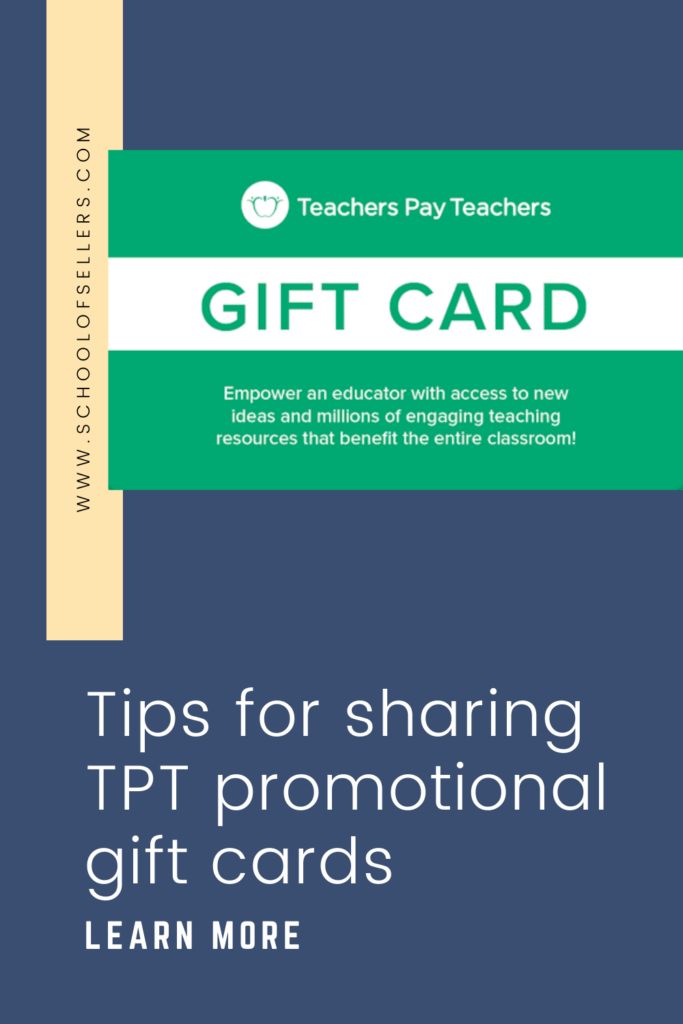
When will your giveaway take place?
It’s important to think about the timing of your giveaway. TpT usually sends the gift cards at least three days before the start of the sale. Do you want buyers to be able to use the gift card during the sale? If so, you’ll need to make your giveaway a little earlier. If not, then you can run the giveaway at the same time the sale is happening. I like to aim for the best of both worlds by having the giveaway start earlier and end at midnight on the first day of the sale.
For example, if the sale is happening Tuesday and Wednesday, I would start my giveaway on Sunday or Monday and then have it end Tuesday night. I would contact the winner(s) Tuesday night or very early Wednesday morning to let them know they had won and they would have all day Wednesday to use the gift card during the sale.
Make Sure You Follow Giveaway Rules for the Platform You’re Using
Now that you’ve worked out most of the details for your sale, it’s time to double check yourself to make sure you’re not breaking any rules. Every social media and email service has rules about hosting giveaways on their platforms. For example, Facebook says that you must include the official rules, offer terms, and eligibility requirements for any giveaway you run on Facebook.
You must also include a statement that makes it clear your giveaway is in no way sponsored, endorsed, or administered by Facebook, and all giveaways have to be hosted through a business Page, Group, or Event rather than your personal page. Finally, Facebook says that you can’t require people to share anything or tag someone in your post in order to enter the giveaway. Instagram is owned by Facebook, so the rules are the same. But you should always double check rules for any services you’re using.
It will be okay, I swear!
I know this all sounds kinda scary, but it’s really not. There are many sites that provide giveaway language for you if you just Google something like “Facebook giveaway rules.” At minimum, you should remind entrants that no purchase is necessary, give the rules for when the contest begins and ends, and describe how and when you’ll choose a winner. Keep in mind that not everyone knows (or cares) about these rules, so chances are you’ll see people breaking them during every sale.
What will your audience do in order to be entered into the giveaway?
You have several options when it comes to what you want your audience to do in order to enter the giveaway. You can target your current followers or use the gift card to try to gain new ones. Most TpT sellers have a contest where they ask people to follow them or engage on social media. This strategy can help drive sales. Keep in mind the more engagement you get on social media, the more likely your posts are to be seen by more people. Remember that the action(s) you ask your audience to take should closely align with your overall goal for the giveaway.
Audience Engagement Ideas
Here are some options for what you can have your audience do to earn entry into the contest. Remember that you can choose one or more of these actions and be sure to make it clear which post they should be interacting with!
- Like a post
- Bookmark or save a post
- Comment on a post
- Answer a question
- Vote on something
- Choose a resource to win
- Follow you on social media
- Follow you on TpT and comment with their follower number
Remember that if you’re using Facebook or Instagram, you’re not allowed to ask your audience to share a post (or another piece of content like an image or pin) or to tag a friend in order to enter the giveaway.
I think one of the most effective strategies for hosting a giveaway is to ask your audience which resource from your store they want the most. They can add titles or even links to the product in their comments. I love this because it requires them to know what you have in your store. But it’s also a great way to get specific products seen by people who might not know about them! You can also add an extra incentive by making the resources part of the giveaway. Instead of giving away just the $10 TpT gift card, you can give away at least one product to someone who commented too! You can even choose multiple winners if you want more participation in your giveaway or you’re just feeling generous.
How will you run the giveaway and choose a winner?
You don’t need a special program to run the giveaway, but some people like to use Rafflecopter just to make things easier. Rafflecopter makes it super easy to run a giveaway online. You can add multiple ways for people to earn entries into your giveaway, and the service randomly picks a winner for you too.
Not interested in using Rafflecopter? Use a random number generator (Google has one built in) to pick a winner or go old school and just draw the name from a bowl.
Once you’ve chosen a winner, the last step is to announce it and make sure they get their prize(s). Some sellers like to do the drawing live on social media to increase engagement and give people a final reminder about the sale. I usually just announce the winner on the post I used to advertise the giveaway and then send them a message on the platform where they entered to let them know they’ve won. I share the gift card I got from TpT by sending them a screenshot of the code they’ll need to enter in order to use the $10. Remember to also attach any resources you gave away as part of the contest.
And that’s it! Hopefully you’re feeling more confident about making the most of TpT gift cards during sitewide sales. Have you used any of these strategies or have other ideas to share? We’d love to hear about them in the comments below!
Let’s connect! Follow us on the podcast, the Facebook group for new sellers, the Facebook group for established sellers, YouTube, Instagram, and TikTok!