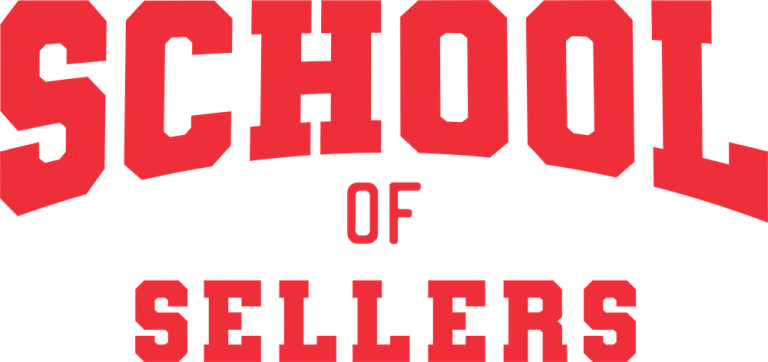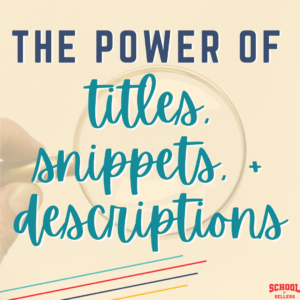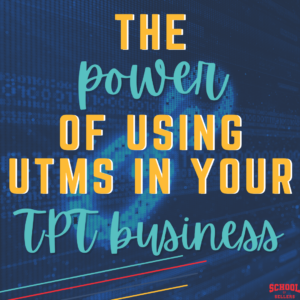ConvertKit users, have you heard?
The email gods* have showered upon us a gift of a built-in thank you page. Halle-freaking-lujah. I’ll be the first to admit that ConvertKit is a total pain in my ass most of the time, but for this update, I am grateful and willing to give credit where it’s due.
(*For the record: Nathan Barry is not a god. I’m giving the accolades to his tech people on this one).
Before I dive in, let’s start with the basics.
[But first: if you are a CK user and you are thinking, “What? Where?” The thank you page creator can be found next to the landing page title. It’s a subtle little + symbol–because, you know, why would they make it easy for us to find?]
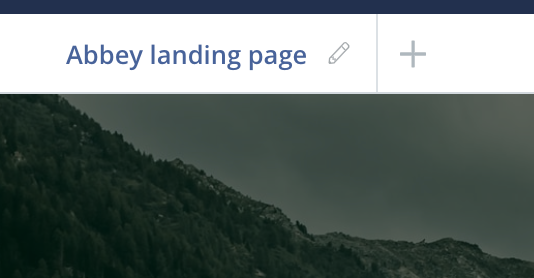
What is a thank you page?
A thank you page is the page your audience is directed to immediately after giving you their information via an opt-in form.
What should a thank you page include?
At the very least, a thank you page should include:
- A message of gratitude to your subscriber for opting in
- Directions going forward (What do they need to do in order to confirm their subscription?)
Benefits of a thank you page
A thank you page will do a variety of things for you if you let it. Here are the 2 most simple of things:
- Ensure your subscriber will take the necessary action to officially opt-in
- Include a call to action to further your subscriber’s journey with you
Your thank you page; however, is one of the hidden gems that we often overlook. The power of “thank you” is one thing, but if you harness the potential power of other thank you page possibilities, your business will thank you. There are several calls to action, or what you want your customer to do, that you may benefit from including on your thank you page. They don’t take much time, and the outcome could pay in dividends.
CTA #1: Your thank you page as an upsell opportunity
Once your customer has given you their name and e-mail address, another action might not seem as daunting. While a thank you page upsell may not be the warmest of sells, it is by no means a cold call. After all, you have already convinced your customer to give you their most personal of contact details–that has to count for something, right?
In the teacher seller business, your thank you page upsell can include a few variations. You must first consider what the opt-in form has promised your subscriber, and generate an upsell that is aligned with that lead magnet. For example, if I am sending my subscriber a free morning meeting planner, I may pitch the paid morning meeting product on the thank-you page. Bonus points here if you host products on your own site: offer an expiring coupon code to get the product at a discount. In addition, sending that subscriber to buy or browse on your own site enables your Facebook Pixel to fire. Otherwise, you can include a video preview of the paid product, some photos of the paid product, or other enticing views along with the link to your TPT store. Best case scenario: they buy, but more likely scenario: they view your product and possibly wishlist it for later. Worst case scenario: they do nothing at all, but you’ve already been gifted their name and e-mail address so this is not a losing scenario.
Example: This thank you page follows an opt-in for a free game from a larger product line of mine.
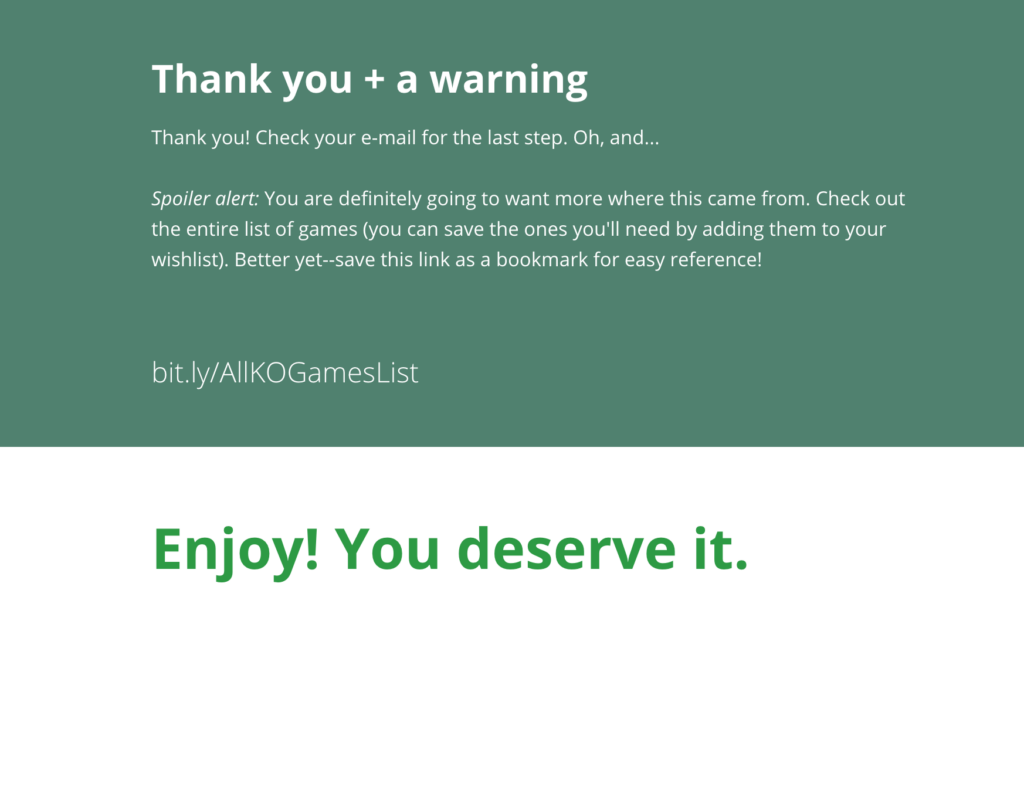
When to use: In my opinion, upsells on thank you pages should be used sparingly to avoid coming off as overly “salesy.” I prefer to conserve my upsells for product lines rather than single products; in a way, it makes the “risk” of being too salesy worth it since it might result in a lifelong consumer of a product line.
CTA #2: Your thank you page as a bridge
Rather than offering a paid product, you may take a more subtle approach and use your thank you page to direct your subscriber to a series of related articles or blog posts. For example, if you captured their name and e-mail address with the promise of a free guide to math stations, you might use your thank you page as a directory of blog posts that you have written to help teachers use math stations in their classrooms. This is a great way to build your credibility, send visitors to your site (hello again, Facebook Pixel!), and build the know, like, trust factor with your audience. While upsells don’t hurt, many teachers will appreciate this genuine, organic value without the pressure to purchase.
Example: This thank you page follows an opt-in for free cards to use on a Fun Friday choice board.
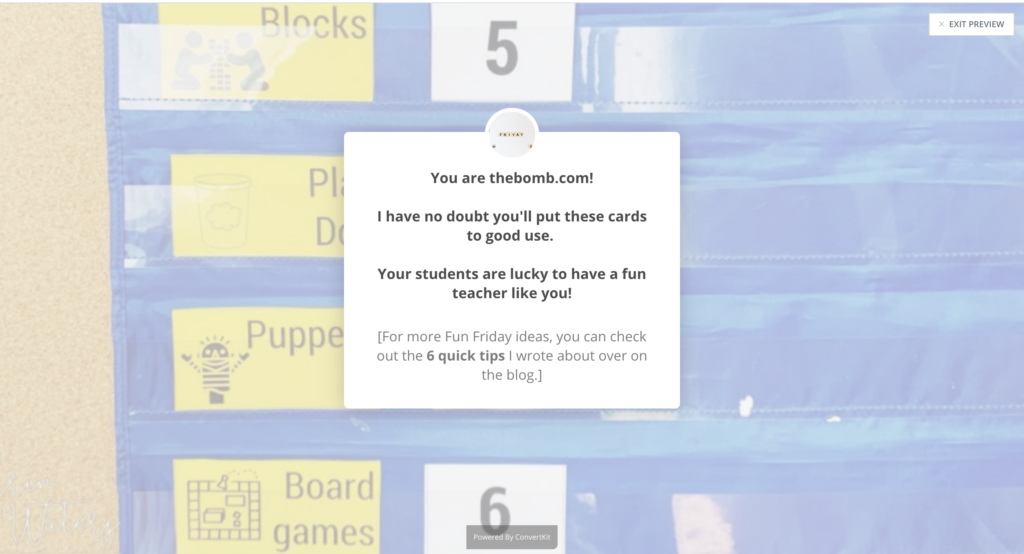
When to use: As often as you’d like! I’m all about putting that blog content out whenever possible. It’s hard work to write a blog post so you better believe I’m going to share the crap out of it once it’s published.
CTA #3: Your thank you page as a social experience
You can include your social media buttons on your thank you page alongside the above CTA’s, but it’s more powerful if you keep your CTA’s to a minimum. A third option for your thank you page involving social media are these two ideas:
- Simply invite your audience to visit your social media pages and/or follow you on social media platforms
- Encourage your subscriber to share the opt-in offer on their own social media channels
The social media follow: This is a fairly tame ask of your subscriber and one they may or may not pursue. However, if you’re repeatedly giving value to your audience, this might be an easy decision. This will most likely resonate with your warmer audience–people who have subscribed to various forms already, already get your e-mails, and know that you’re the kind of person they’d like to follow elsewhere.
The social media share: You may choose to offer an incentive for sharing the offer on their channels, but this can be hard to track. Asking them to tag your handle when they share is a smart move; perhaps hosting a monthly giveaway in which each share is an entry is your best bet.
Example: this thank you page follows an opt-in for a free set of teacher-to-teacher note cards.

A thank you page caveat
In a perfect world, thank you pages would be hosted on your own site. While hosting thank you pages on your own site is a bit more work and requires more technical know-how on your end, this is a great way to give your site traffic and allow subscribers to browse what else you have to offer. If your thank you page is created on your WordPress site, for example, your site navigation (sidebar, menu, etc.) is alongside your thank you page and users will be more likely to browse rather than skipping town right away.
In addition, hosting a thank you page on your own site gives you more control over the look and function of your thank you page. It also eliminates those pesky errors we so often encounter with certain providers (*cough* ConvertKit).
HOWEVER. The teacher seller world is not a perfect world, and sometimes easier is just plain better. For this reason, using ConvertKit’s thank you page is a great option! I like the ConvertKit thank you page because it is cohesive with the overall look of your opt-in page, it is convenient in that you create it alongside your opt-in page, and the entire process is streamlined for you. In the spirit of total transparency, I currently use 100% ConvertKit thank you pages but am aiming to switch to all WordPress thank you pages by the end of the year.
Bottom line: Any thank you page is better than no thank you page at all.
A final word
At this point, you’re probably half buzzing with ideas and half hating me. I’m no mind reader, but I can already hear your thoughts: “WTF Erin, I thought you were here to make my life easier, NOT add to my pile of to-do items.”
This is true.
I want to stress this most important point: once created, a thank you page is a gift that keeps on giving–with almost zero work on your part. Offers–whether upsells, bridges to blog content, or social media shares–are happening every day without a single finger lifted on your part. Many times, the smartest moves require most of the work upfront. Power through it to reap the benefits forever. Sounds great, right?
Lastly, you really only have to do the work for thank you pages a handful of times. Once you’ve created a solid thank you page for each CTA you wish to extend, you can duplicate those pages and simply change out the content (duplication is way easier when hosted on your own site; for ConvertKit you will need to copy and paste your text as well as recreate your colors–fingers crossed for a “duplicate thank you page” option in the near future.) Reduce your time, Reuse your content, Repurpose it all. Got it? Good. See you later, friend.