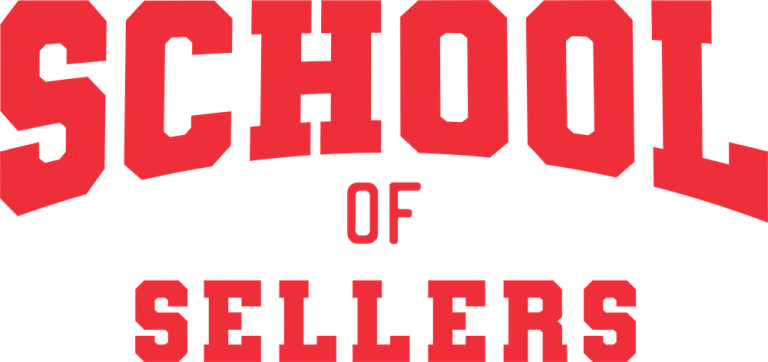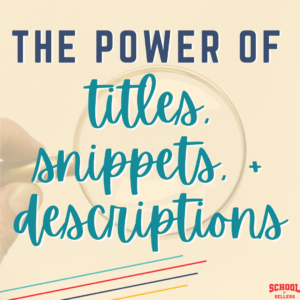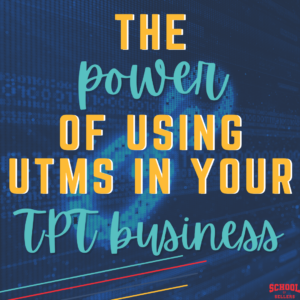Now that you’ve created several TpT resources, it’s time to share them with the world. But there’s just one problem — you’re new to TpT and don’t have a lot of extra money to dedicate to paid advertising. Lucky for you, you can market your TpT products for free and help your business grow by using several marketing techniques I’ll discuss in this blog post below. Let’s get started!

Market Your TpT Products for Free Strategy #1: Send a Note to Followers on TpT
You can send one Note to Followers per month to the people who follow you on TpT. You should make the most of this opportunity by utilizing it every single month, even if you don’t have very many followers. Lots of TpT sellers think that since they never check their inbox, or read their Notes themselves, that buyers aren’t doing it either. But you would be surprised how many people actually read them! One way to see for yourself is to use UTM codes to see how many people click on the links you include in the Notes. If you’re just starting out, I recommend trying it at least a few months in a row to see how it goes.
You can send a Note to Followers by hovering over your store name on the TpT homepage and clicking Note to Followers under the Communicate menu. You can also just click here to send a Note to Followers as long as you’re signed into TpT. Remember that you’re limited to only one per month, and TpT won’t let you send two Notes within 30 days, so make the most of your Notes! Lots of sellers send a Note to announce sitewide sales, but that’s not always the best time to do it since buyer inboxes will be flooded. Instead, I recommend mixing things up and sending your Notes at non-sale times too.
Market Your TpT Products for Free Strategy #2: Submit Paid and Free Resources to the TpT Newsletter
You can submit up to one free and one paid resource to the TpT Newsletter every week. Getting a resource featured in the newsletter means thousands of teachers will see it and have the opportunity to discover your store. If you’re not familiar with the Newsletter, you can access the archive of past TpT Newsletters here. Make sure you sign up to receive the TpT Newsletter by checking your email preferences in My Account on TpT.
To submit a resource to the TpT Newsletter, you’ll need to fill out a short Google Form. You can access it by hovering over your store name on the TpT homepage and clicking Newsletter under the Promote menu. If you’re logged in to TpT, you can also just click here to submit a resource to the TpT Newsletter. As you’re filling out the form, make sure to read the Things to Know tips featured on the right hand side of the page. Once you submit a resource to the Newsletter, Team TpT saves them all in a database and pulls from them when they decide which resources to features. That means you don’t need to submit the same product more than once. Instead, create a checklist of all of your products and make sure you submit a different one each week until all of your products have been submitted.
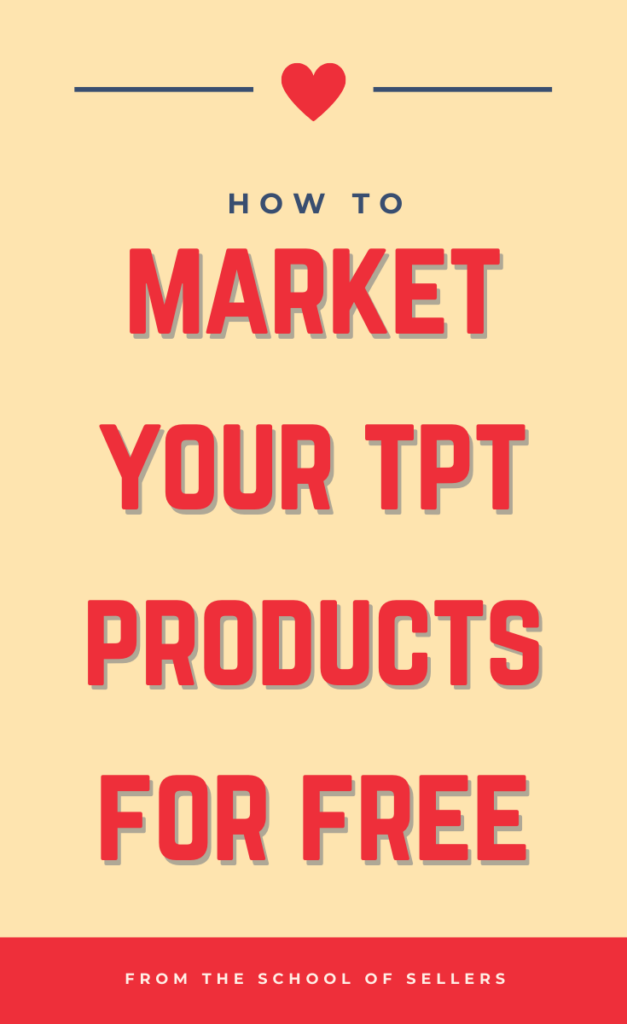
Market Your TpT Products for Free Strategy #3: Post on Social Media
Facebook, Instagram, TikTok — it doesn’t really matter which social media platform you choose. As long as your ideal customers are hanging out there, then it’s a good place to be. No matter where you’re posting, try to include a good mix of sharing elements of your personal life with talking about your products. Too much selling can be off-putting, but mixing in fun posts, memes, and sharing about yourself can help encourage people to stick around.
Market Your TpT Products for Free Strategy #4: Apply for a Social Media Shoutout on TpT’s Social Media Accounts
Have you ever seen another seller get a shout out on TpT’s social media accounts and wonder why? They might have applied for a shoutout. It’s an awesome way to get in front of a large teacher audience. They’re looking for resources and content related to teaching tips, teacher life moments, quotes, and more. You can apply for a social media shoutout by clicking here or going to your Dashboard, choosing the Marketing tab, and then clicking “Submit a post for consideration” under the Social Media heading. Make sure to read the social media submission guide to see the kinds of posts they’re looking for. It’s also always a good idea to tag the TeachersPayTeachers account on Instagram when you have a post you want them to see.
Market Your TpT Products for Free Strategy #5: Apply to Be the Featured Seller in the TpT Newsletter Seller Spotlight
Each Newsletter features one lucky TpT seller in the Seller Spotlight section. You can apply to be that person by filling out a Google form. Being featured as the spotlight seller is a huge opportunity because you’re given space to not only share information about your teaching philosophy and your store, but one free resource and one paid product too. This is a great way to introduce people to who you are as a seller and the kinds of amazing resources you create. Make the most of the opportunity by sharing resources that align well with your niche and will serve as high-quality examples of your work.
Market Your TpT Products for Free Strategy #6: Make the Most of Your Freebies
Another way to market your TpT products for free is to use the freebies in your store. You put in the work to create your freebies, so try to ensure they’re worth the effort by making them serve a particular purpose such as gaining you new followers or leading to paid product sales. One of the most effective ways you can market a large bundle or product line is to create a free sample and make it a freebie. The free resource will give buyers a taste of what the larger product will offer and encourage them to buy it. Remember that your freebie should be useful on its own as a standalone product though. Creating a free sample that can’t be used without the other paid pieces would just frustrate buyers.
Market Your TpT Products for Free Strategy #7: Create a Store Ad to Place in Your TpT Products
Another way to advertise your resources is to create a store ad that you place in all of your TpT products. Your store ad should tell buyers other places they can find you such as on social media, your blog, etc. You can also use this page to advertise your best-sellers or specific products related to the downloaded resource. I include a section on my store ad that says, “You may also be interested in…” where I link to other products that I think would be particularly useful to the buyer. Keep in mind things like grade level, subject, topic, etc. to make sure the related products would actually be useful to the customer who is viewing the ad.
The ad page can also be used for friendly reminders such as leaving feedback in order to earn TpT credits and making sure to follow your store so they can be the first to hear about new products, sales, and special promotions.
Market Your TpT Products for Free Strategy #8: Link and Link and Link Some More, Link Until You Can’t Link No More
Listen, if you didn’t sing this section title as you read it, I’m not sure we can be friends. Go ahead and try again, I’ll wait. Whew okay, now that that’s been taken care of, let’s talk linking for real. Don’t be afraid to link to your other resources in product descriptions on TpT. If Resource B would go really nicely with Resource A, do your buyers a favor and let them know that! They don’t always have time to go searching through your store, so make it very easy for them.
Another great time to link products to one another is when you’re participating in a hashtag sale. I always add a temporary section to the product description of a resource that’s on sale that says something like, “Looking for other products on sale today? Check out this ____ and this ____.” I put a similar section in every product that is on sale since it’s usually just 2 or 3 at a time. This helps give buyers somewhere else to go once they’ve found one of your products and can result in more sales that you might not have gotten otherwise. Another awesome idea is to link to entire categories in your store that are related to the resources you have on sale. That way they can see all of your related resources without you having to insert multiple links.
Market Your TpT Products for Free Strategy #9: Create Long-Form Content That Discusses Your Products
There are different definitions for what long-form content actually is, but in this case I’m talking about content that offers in-depth information about a specific topic. Blog posts are the most popular long-form content for TpT sellers, but YouTube videos and podcast episodes can be considered long-form content too. So why is long-form content such a useful marketing tool?
Think about a blog post versus a social media post. A blog post allows you to demonstrate your expertise on a particular topic while also ensuring your audience sticks around on your website while they read. This is not only great for your website since it shows people want to spend time there, but it also gives you the space to talk about your products and demonstrate how they can be used. Teachers love being able to see resources in action, and sharing tips about how to use a particular resource can lead to more sales.
You could definitely do the same thing on social media, but the content itself won’t stick around on Facebook, Instagram, etc. forever like a blog post will. Okay, technically it will be there forever. But the content is usually only viewed within a short window of time after you’ve posted it. Another benefit of creating longer content is that it gives you the ability to insert keywords, meaning you can show up higher in search engine results. The best part is that your blog content will continue to bring you traffic and work in the background long after you’ve created the post.
I should note that although creating long-form content is technically free, it can often come with hidden costs such as website hosting, the need to purchase new equipment, and more.
Market Your TpT Products for Free Strategy #10: Pin All of Your Products on Pinterest
Last, but definitely not least, Pinterest is another tool that you should be utilizing to market your TpT products for free. Pinterest has been frustrating a lot of TpT sellers lately because of the constant changes to their algorithm, but it’s still the #2 driver of traffic to the TeachersPayTeachers website. That means it shouldn’t be ignored, no matter how annoying it is to have to re-learn best pinning practices what feels like every two months. The first step is to create a free business account on Pinterest. Even if you’re not a graphic designer, you can create beautiful pins for your products very easily using a tool like Canva.
Did I miss anything? Do you have any other ideas for how to market your TpT products for free? I’d love to hear about them in the comments below! Make sure you download a copy of The Ultimate Checklist for New Sellers for more TpT seller tips and advice. Also consider joining us in the free School of Sellers 101 Facebook group. We would love to have you!

Let’s connect! Follow us on the podcast, the Facebook group for new sellers, the Facebook group for established sellers, YouTube, Instagram, and TikTok!