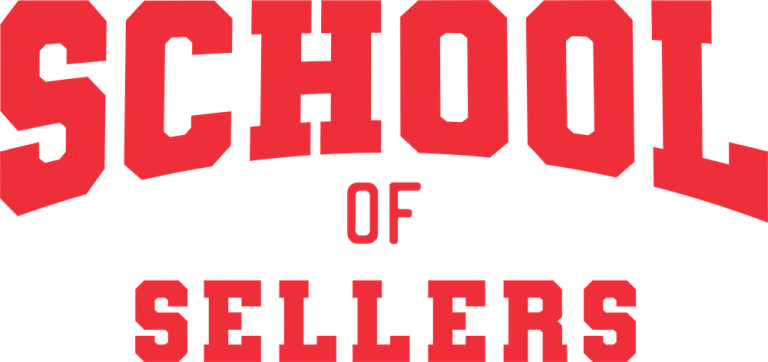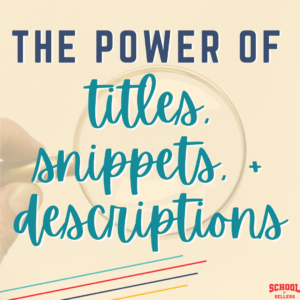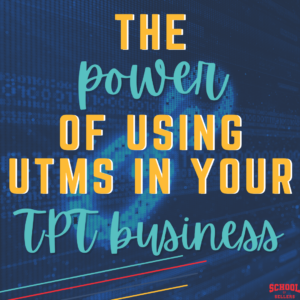If you hang out in the TeachersPayTeachers seller world long enough, you’re going to be invited to participate in a TpT hashtag sale. In this post, we’ll be talking about what a hashtag sale is, how to participate in one, and tips for making the most of a sale. If you’re looking for a hashtag sale to participate in, make sure you join the School of Sellers Facebook group. We host two hashtag sales a year, and anyone in the group is welcome to join them! Let’s dive in!

What is a TpT hashtag sale?
A TpT hashtag sale is when a group of TpT sellers get together and offer products at a discount. Buyers can find the items on sale by searching for a particular hashtag on TpT. The hashtag is usually based on the theme of the sale. For example, a spring hashtag sale might use #springforward as the hashtag. Hashtag sales are a great way to market your TpT resources because they allow TpT sellers to share our audiences and get more potential customers to see our products. Customers love them because they can get a lot of great deals in one place.
Whoever organizes the sale usually provides a set of rules for the sale and images that can be used to advertise it. Some hashtag sales are only open to people in specific groups. Others allow anyone and everyone to participate. If you haven’t been specifically invited to participate in a sale, you should ask around to find out who is running it. People get pretty upset when you jump on a hashtag sale without being in the group that’s running it. It’s understandable because you wouldn’t know the rules and you might also affect the products that would show up in search results. But you can avoid all of this by simply asking permission to participate. Sometimes you will not be allowed to join, but most of the time you will!
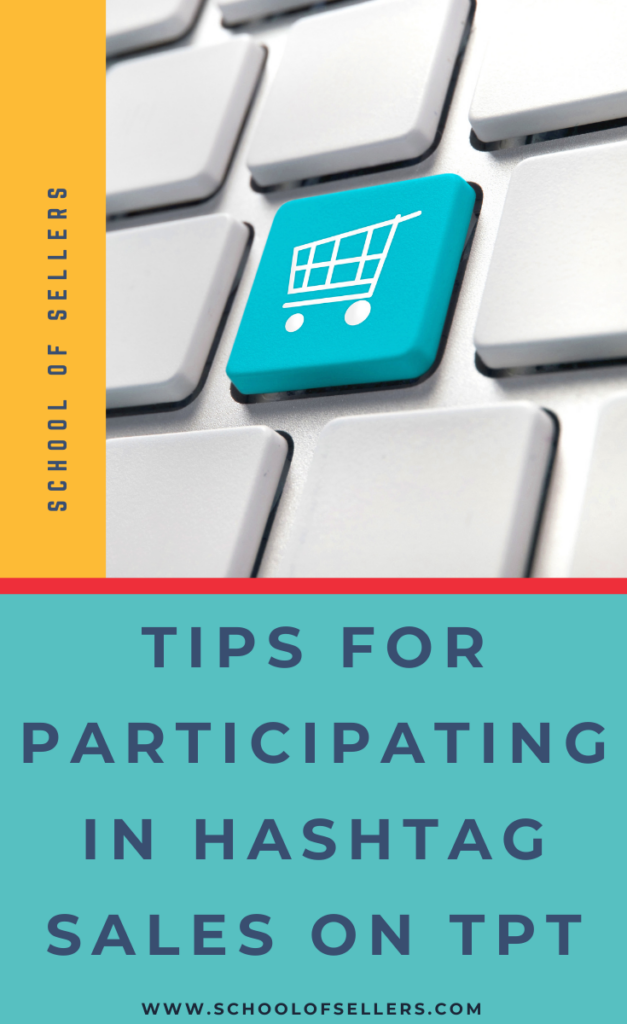

Once you get the details about who is running the sale, make sure you figure out the rules. Some hashtag sales are dollar deals where you put 2-3 products on sale for $1. Other hashtag sales might be $2 products, $3 products, half-off items, sales for a specific topic or theme, or something else entirely. Just make sure you read the rules to figure out what you should put on sale, when the sale takes place, what hashtag you should use, where to put the hashtag, how and when to advertise, how you can interact with other sellers’ advertisements, and more.
Should you participate in all TpT hashtag sales?
Before we talk about the ins and outs of participating in TpT hashtag sales, I think it’s important to note that (1) it’s not a good habit to discount your products more than a few times a year and (2) not all hashtag sales are created equally. If you participate in too many hashtag sales and other promotions, you’re going to send the message to your buyers that they can always expect a discount on your products. And we definitely don’t want that.
Over the years, several hashtag sale groups have sprung up in the TpT world. If you wanted to, you could probably participate in a hashtag sale at least every other week. Not only does this train your buyers to expect a discount, but you’ll also find that some sales just aren’t worth the effort.

To help narrow down which sales I might want to participate in, I base my decision on a few characteristics:
Are enough people participating?
TpT hashtag sales tend to be more successful when more sellers participate. So I usually only participate in sales where I know at least several hundred products will be on sale. The only exception is if I’m participating in a smaller hashtag sale with people in a well-defined niche. It’s okay if only a few dozen sellers are participating if those sellers share a very similar audience.
Is marketing heavily encouraged?
TpT hashtag sales are always more successful when more people know about them. That’s why I look for sales where participants are encouraged to advertise the sale on social media, via email lists, etc. As I mentioned above, the organizer of the hashtag sale usually provides an image or two you can use to advertise the sale. Sometimes you’re allowed to create your own image, but sometimes the organizers really want you to use the one provided so the same image is shared everywhere and can be easily recognized.
Is now a good time to participate?
Remember that it’s not a great idea to participate in too many sales. So I try to space out the sales I participate in. That means saying no to some sales if they’re planned too close to each other. I’m okay making an exception if the sales focus on different things. For example, I don’t mind throwing a dollar deals sale within two weeks of a sitewide sale since one features just a couple of products and the other focuses on my entire store.
How do you participate in a TpT hashtag sale?
Remember that you should follow the rules of the sale you’re participating in. Most TpT hashtag sales involve dollar deals, so that’s the example I’ll be using when walking you through the steps.

1. Choose 2 items in your store that you feel comfortable selling for $1 during the sale.
You should try to choose items that are already less than $5 so you’re not giving away too much and devaluing your hard work. I find it’s helpful to choose at least one resource that already has some positive reviews. Since the products in the sale will be getting more views than normal, you could also consider a resource that is newer or one that you think would benefit from some extra eyes on it. Some people see a lot of success by including seasonal products in hashtag sales. Other sellers think those seasonal items will be bought either way, so it makes sense to choose other resources instead. You might want to try both strategies and see what you think works best for your store.
2. Add the sale hashtag to the products you’ve chosen.
Sometimes you put it in the title of the resource, the description, or both, so just double check with the sale organizer if you’re not sure. Since the products in the sale will be getting more views than normal.
3. Change the prices of your products to $1.
I like to change the bundle discount price in the listing so buyers can see the deal they are getting. When you do it this way, TpT marks out the original price and shows the discount price instead. If you need more specific directions for this step, you’ll find them later on in this post.
4. Double check the listings for the products you’re putting on sale to make sure they are ready for extra eyes on them.
Consider linking to other products a customer viewing the resource might be interested in. Check your title, preview, thumbnails, product description, tags, and the resource itself to make sure everything is on point and error-free! If you’re putting two products on sale, consider linking them to one another so that if someone sees one, they’re likely to see the other too.

5. Create or modify images that you can use to advertise the sale and your products.
Images will usually be provided for you. It’s best if the image is a template that you can use to insert thumbnails of the two products you’ll put on sale. That way you alert customers that a sale is happening, but you also specifically advertise the two products you’ll be putting on sale. You can also create standalone images for your products to share alongside the sale ads.
6. Promote! And then promote some more!
You should advertise the sale through social media, your Note to Followers on TpT, your email list if you have one, and basically anywhere else you communicate with customers. Make sure to use the hashtag for the sale in your posts, and don’t advertise until you’re supposed to! Sometimes the organizer of the sale will include copy that you can use to write captions for your posts. The sale organizer will probably create a link for you, but remember that you can search the hashtag on TpT and use the search results link to share with your customers. You can also use UTM codes in any links you share so you know if your marketing efforts paid off. It’s good practice to double and triple check your links to make sure they’re working.
If you’re feeling fancy, you can take your promotional efforts a step further by posting an Instagram story, going Live on Facebook, or just sharing information about the sale in a way that goes beyond sharing the sale image. Most TpT hashtag sales last two days. Don’t be afraid to advertise on both days so more people will see the promotions.
7. Interact with ads for the sale.
Once everyone participating in the sale starts advertising for it, you can help promote the sale even further by interacting with their posts. Adding a like and a comment helps push their content out to their audiences, and other sale participants will do the same for you. Usually the sale organizer will post a thread where everyone can share their social media links in one place. You can also just search the hashtag for the sale on social media to see everyone who is posting about it.
8. Remove the hashtag and update your listings.
Once the sale ends, make sure you remove the hashtag from your listings and change your price back to what it was originally.

What’s the easiest way to change prices for TpT hashtag sales?
- On the TpT homepage, hover over your store name and go to My Product Listings.
- Find the product you want to put on sale and click on Quick Edit under the title.
- Put 1 in the discount price to make the product $1. This is better than just changing the price to $1 because this method shows buyers the original price and the fact that the resource is being discounted. Once you change the discount price, the additional license price will update automatically.
- While you’re still quick editing, go ahead and add the hashtag for the sale to the product title. Click save.
- View the product to double check that the hashtag is there and that the original price is crossed out with the discount price listed.
- Be patient. Sometimes it can take up to an hour for your product to show up in search results for the hashtag. So if you search the hashtag right away, your product most likely won’t be showing up in search results yet.
- When the sale is over, use these same steps to reset your prices. You’ll just remove the hashtag from the title and then put 0 in the discount price. You may have to retype the base price to get the additional license price to update again.
Are you ready to participate in a hashtag sale? Make sure to let us know if you have any questions!

Let’s connect! Follow us on the podcast, the Facebook group for new sellers, the Facebook group for established sellers, YouTube, Instagram, and TikTok!